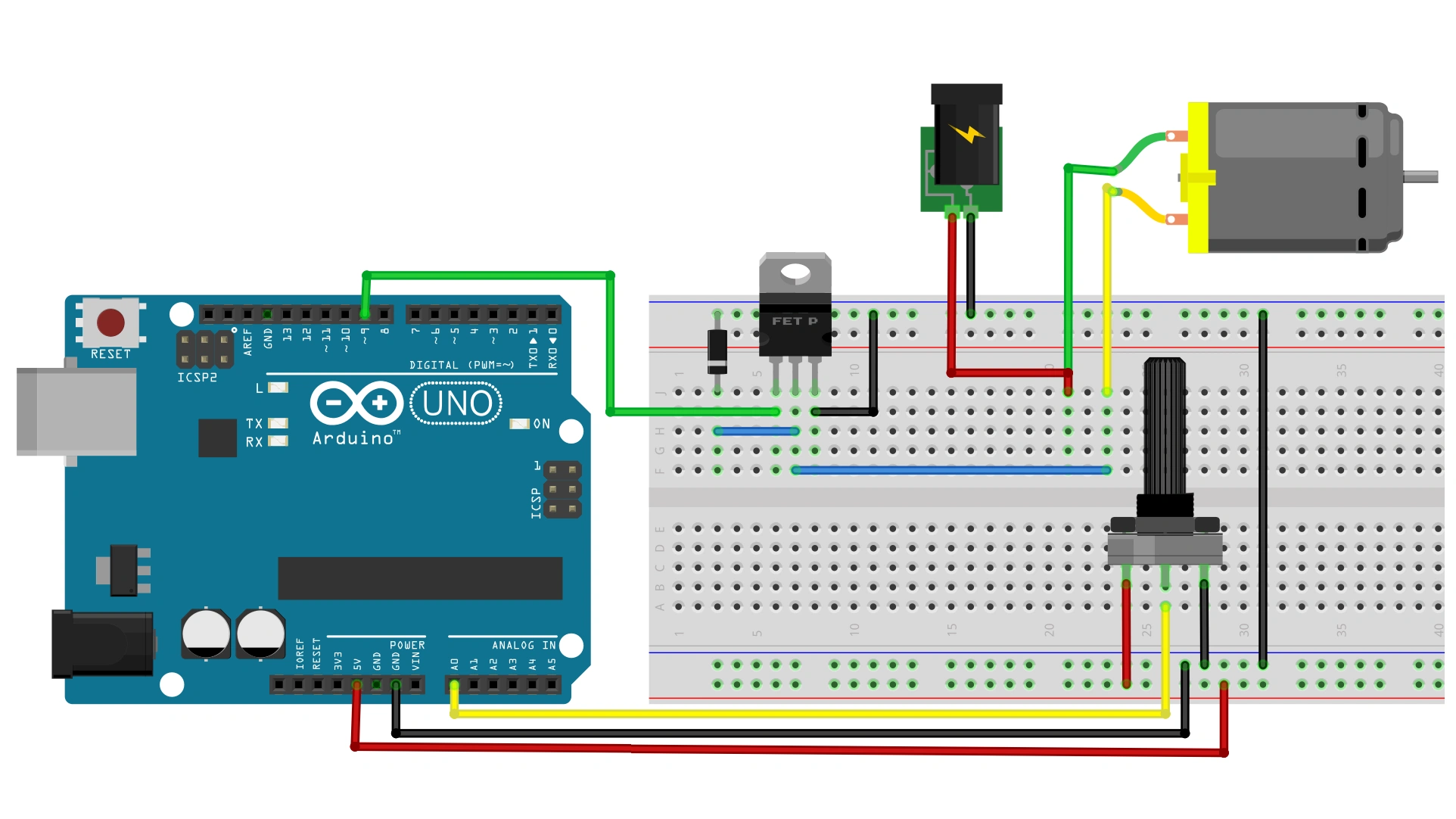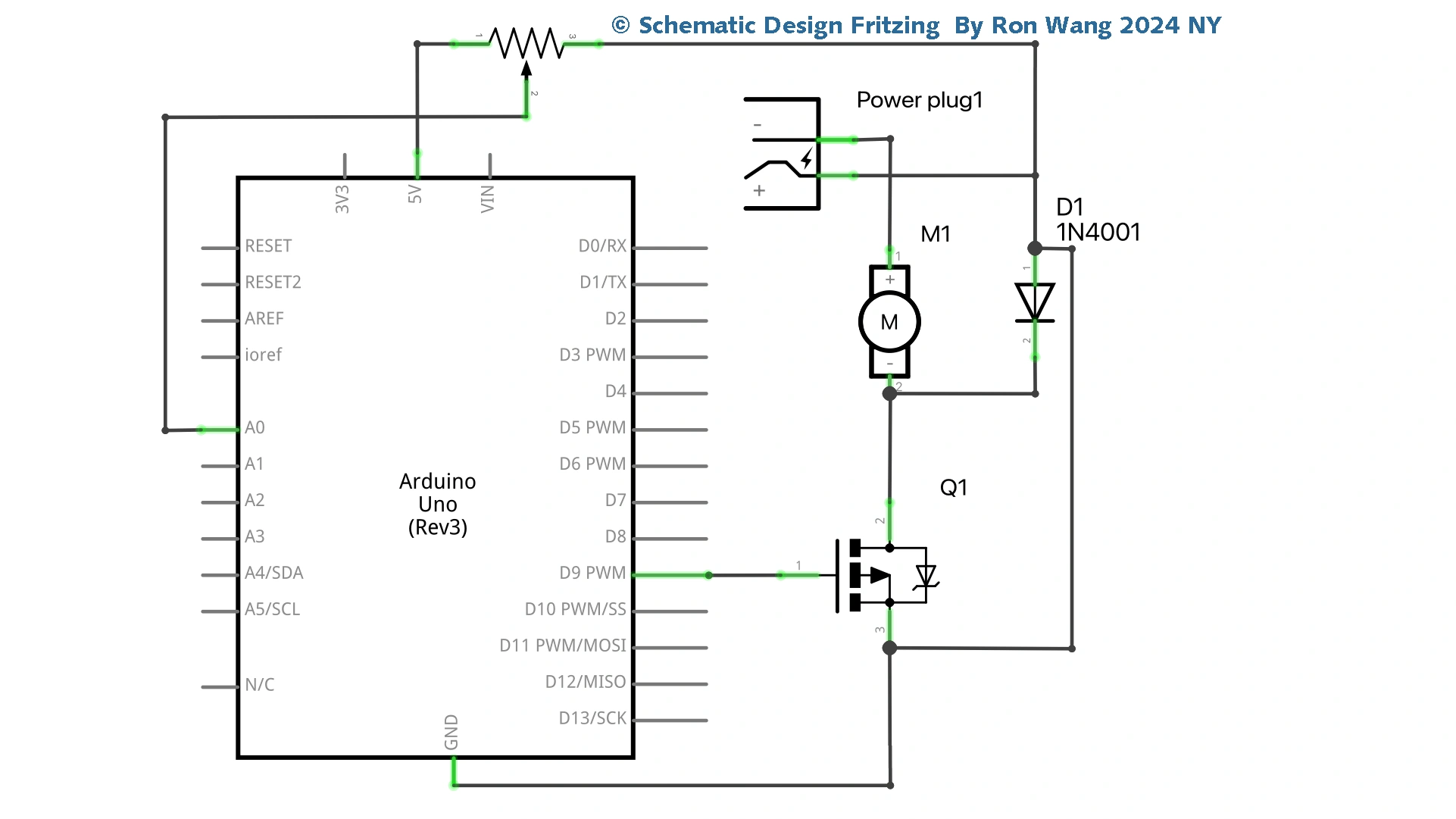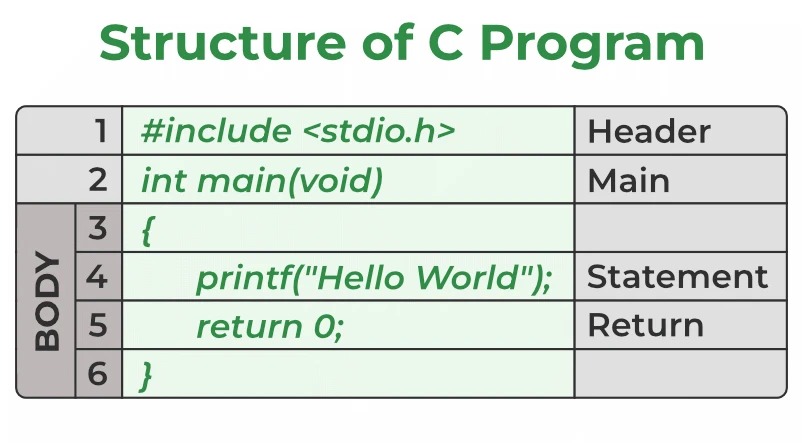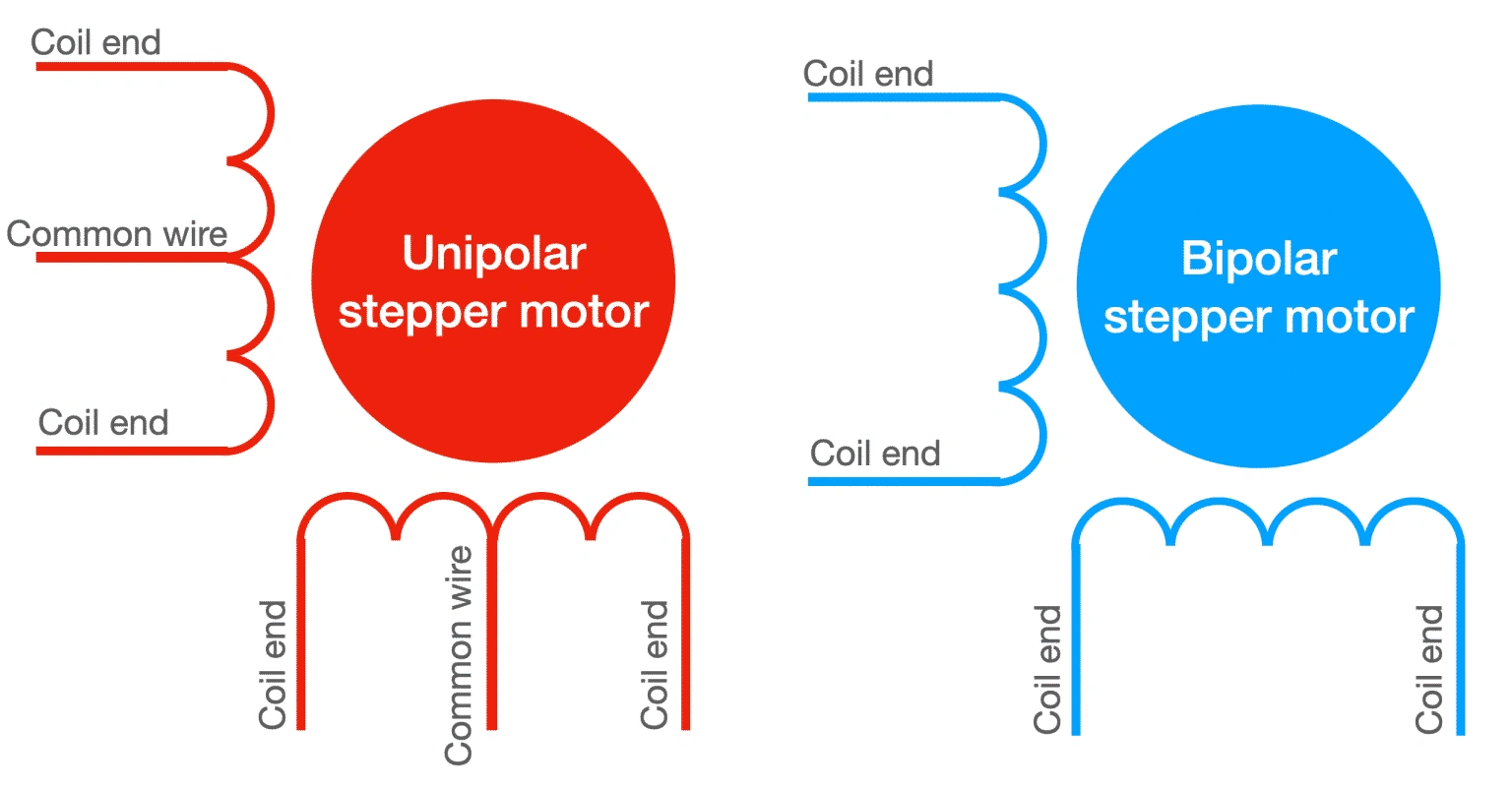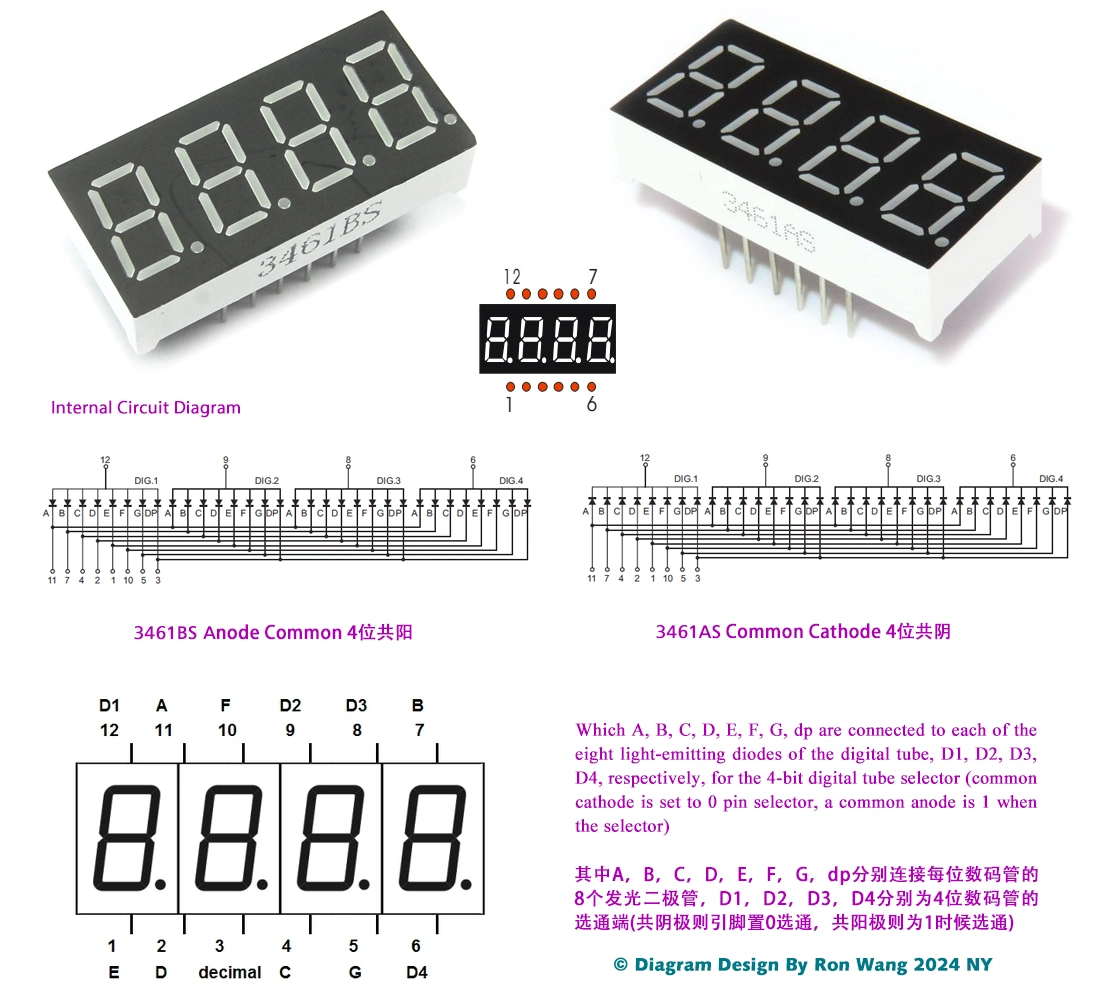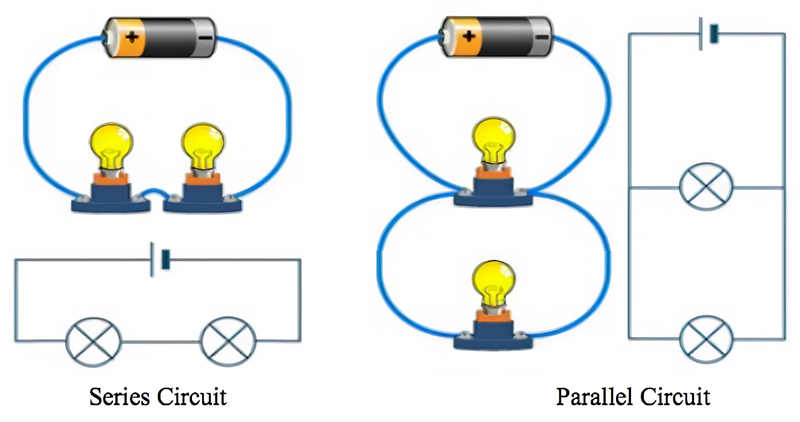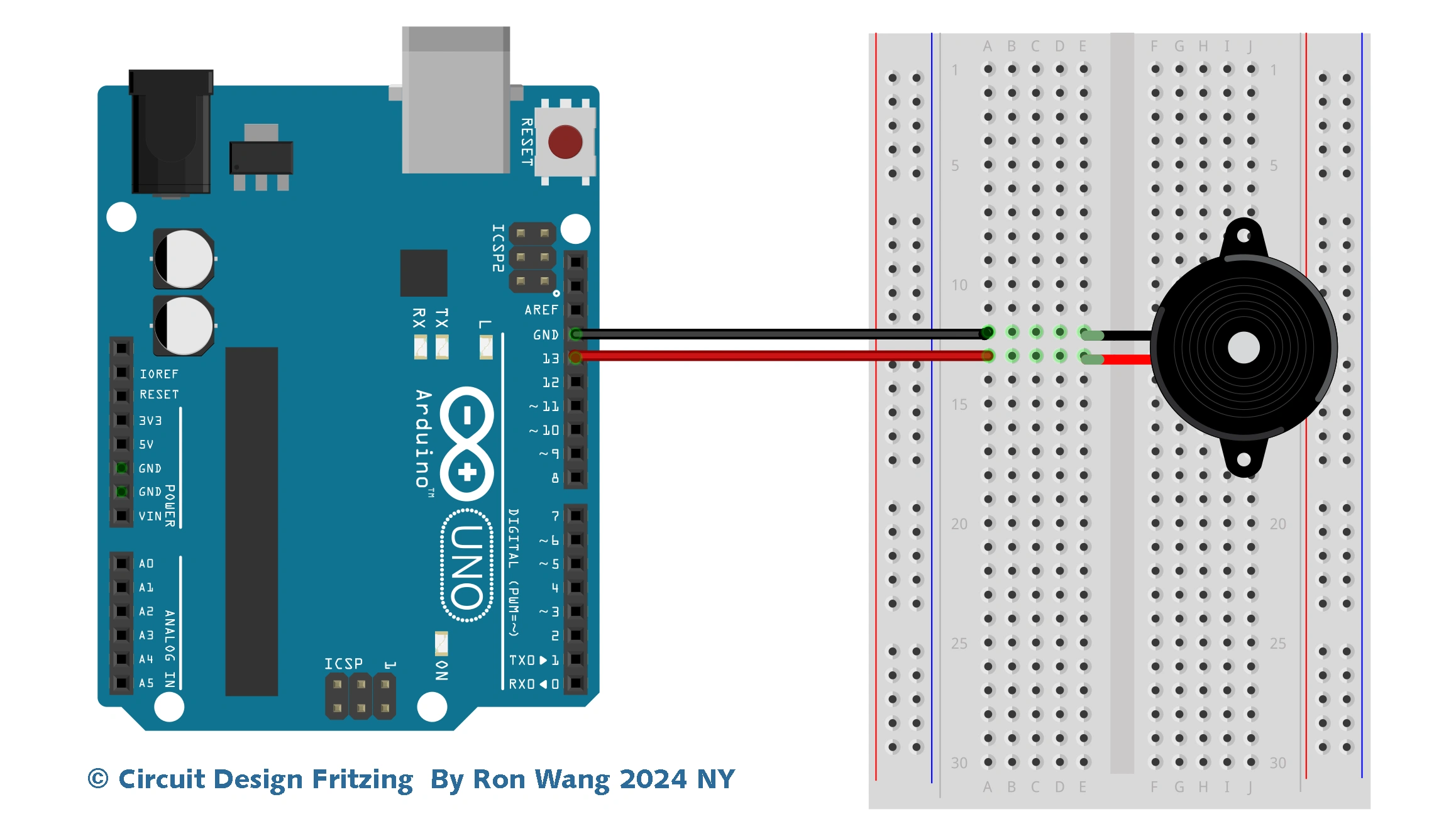CODE | Simple Motor Control - Arduino Project 015
First, you’re going to simply control the speed of a DC motor in one direction, using a power transistor, diode, external power supply (to power the motor), and a potentiometer (to control the speed). Any suitable NPN power transistor designed for high current loads can replace the TIP120 transistor.
The external power supply can be a set of batteries or a “wall wart” style external DC power supply. The power source must have enough voltage and current to drive the motor. The voltage must not exceed that required by the motor. For my testing purposes, I used a DC power supply that provided 5v at 500mA, which was enough for the 5v DC motor I was using. Note that if you use a power supply with voltage higher than the motor can handle, you may damage it permanently.
Arduino 电子编程--直流电机控制,包括两个项目,项目Project 15简单的电机控制和Project 16 L293D芯片控制电机。
项目 Project 15 Simple Motor Control
/* Coding Ron Wang
Aug.27th 2024
Autaba support for coding hardware
*/
// Project 15 - Simple Motor Control
int potPin = 0; // Analog in 0 connected to the potentiometer
int transistorPin = 9; // PWM Pin 9 connected to the base of the transistor
int potValue = 0; // value returned from the potentiometer
void setup() {
// set the transistor pin as output:
pinMode(transistorPin, OUTPUT);
}
void loop() {
// read the potentiometer, convert it to 0 - 255:
potValue = analogRead(potPin) / 4;
// use that to control the transistor:
analogWrite(transistorPin, potValue);
}