Introduction to Robotics Mechanics and Control
本人从事汽车和机械设计多年,近几年开始研究机器人技术,在此我将分享我的机器人技术和人工智能领域的学习路径,分享心得。
1. Introduction to Robotics Mechanics and Control
本文是学习机器人技术不错的入门书籍,由(美)John J. Craig写的《Introduction to Robotics Mechanics and Control》 ,强烈推荐,本人建议看英文原版,如果感觉英文有些吃力,目前有翻译版《机器人学导论》第三版 ,已分享网盘,链接见下,希望能给初入机器人领域的学子一些帮助。这本书的第四版在2018年已经更新。英文电子版暂时没有找到,如果有朋友有第四版的英文可以分享下。感谢。本文链接是英文和中文第三版。
链接:https://pan.baidu.com/s/1UiV3Jg-f-HDHhyxnBFgIyg 提取码:j5au
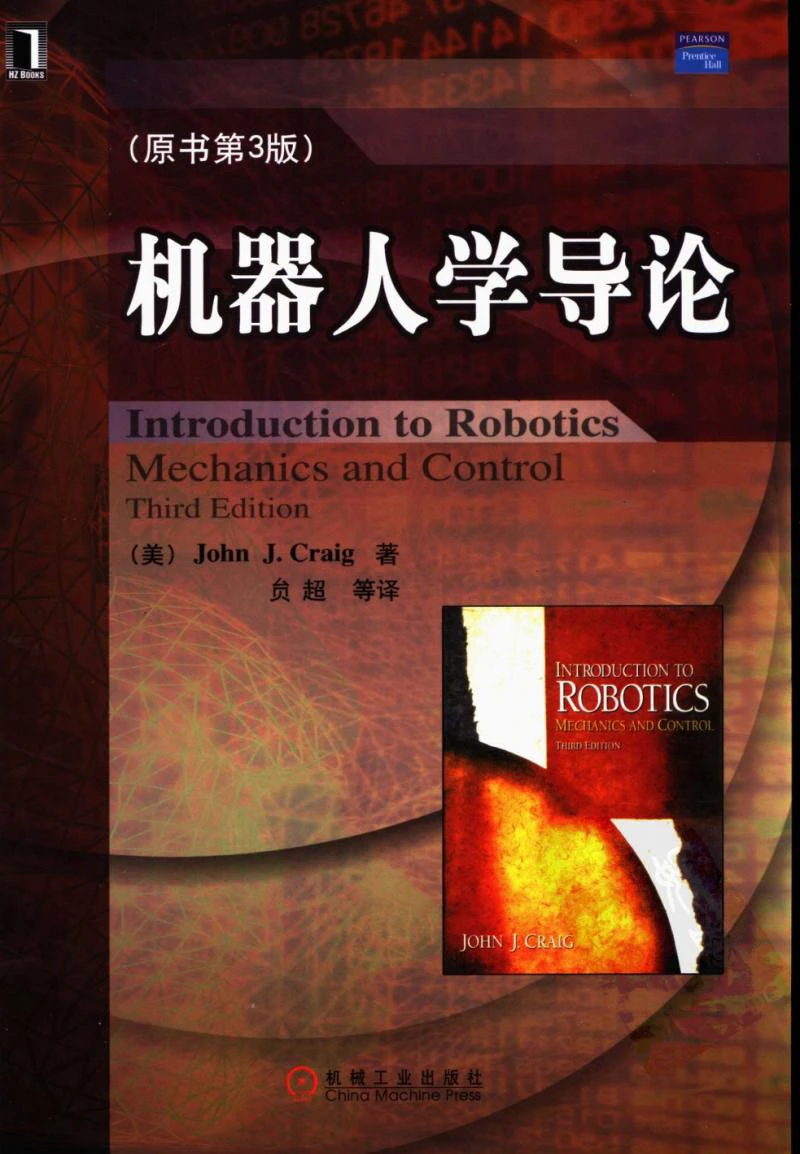
-------------------------------------------------------------------------
2. Modern Robitcs Course :Foundations of Robot Motion
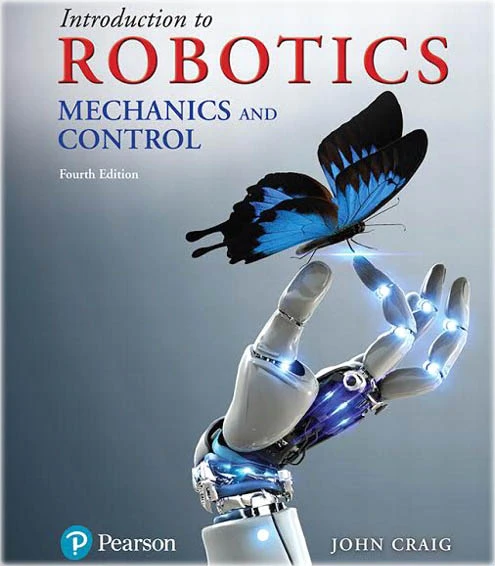
4. Robot Kinematics
5. Robot Dynamics
6. Robot Motion Planning and Control
7. Robot Mainpluation and Wheeled Mobile Robotics
8. Capstone Project Mobile Manipulation


