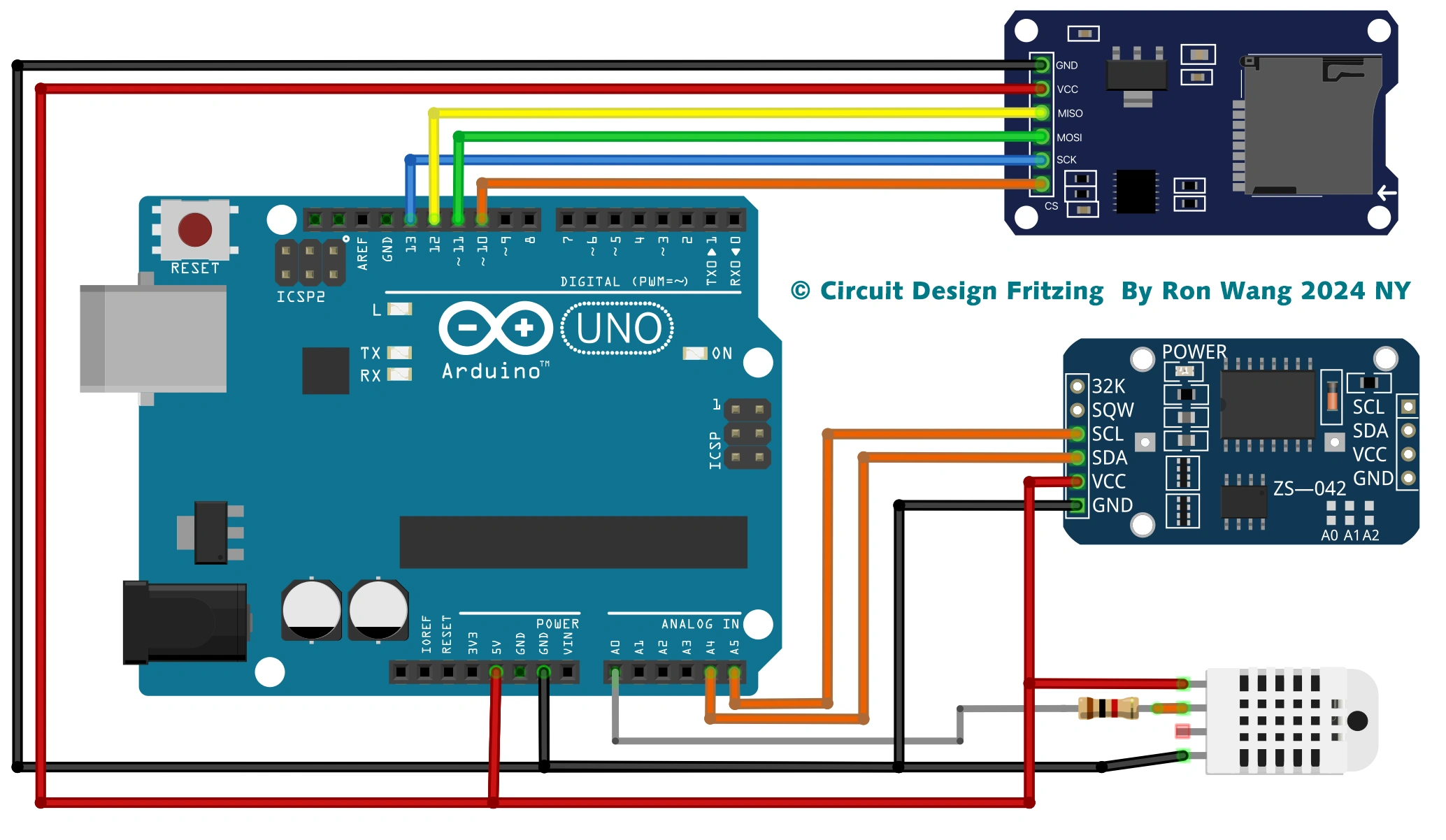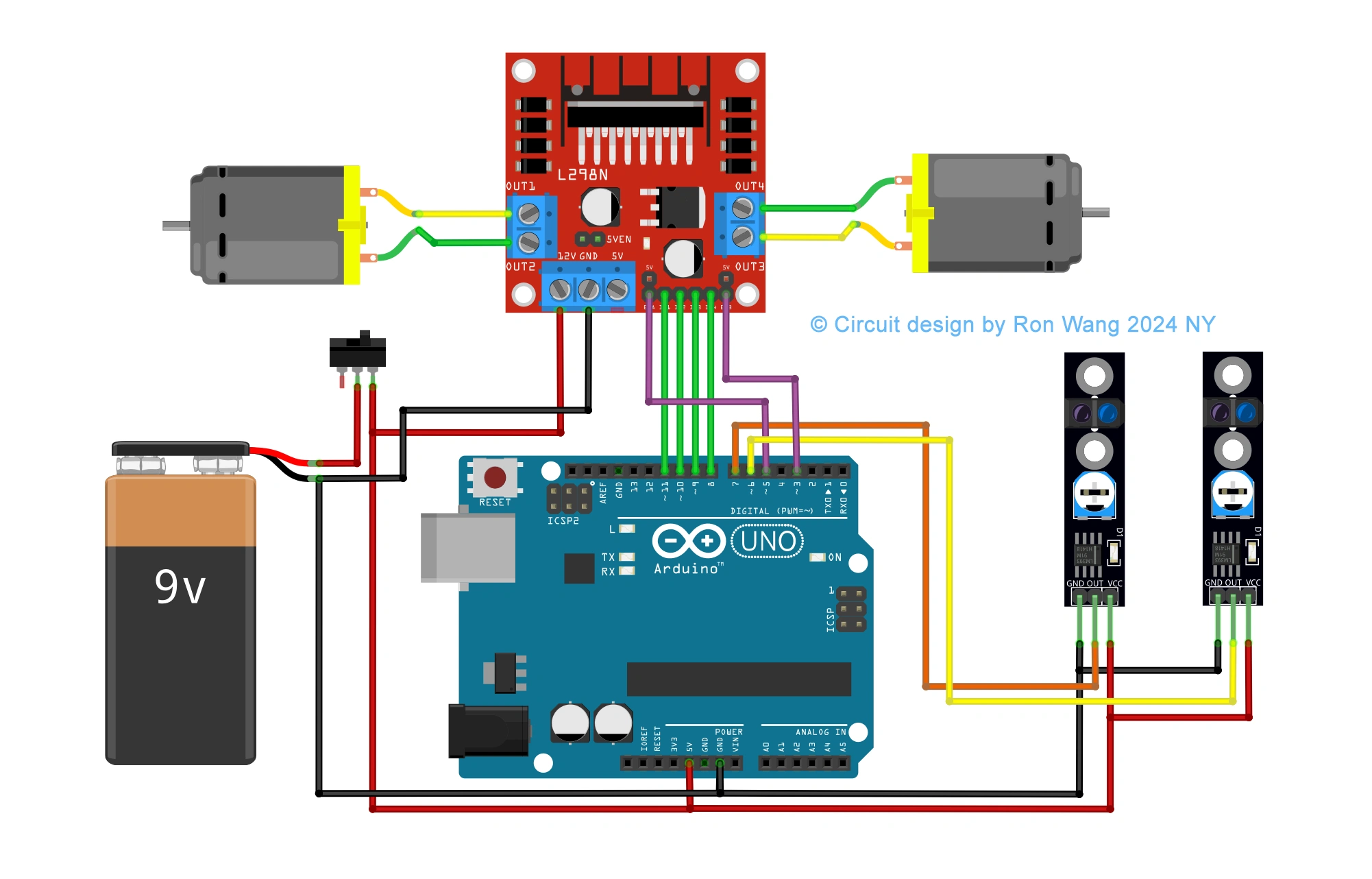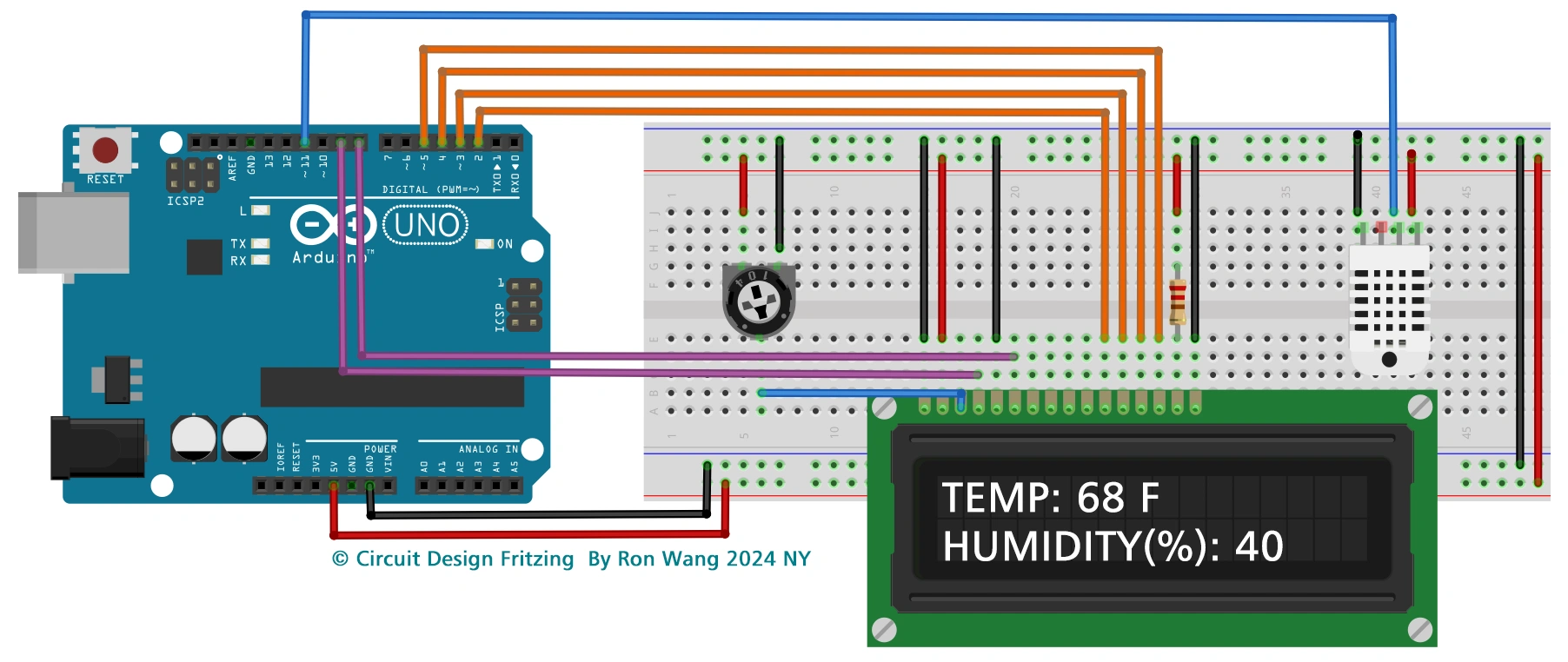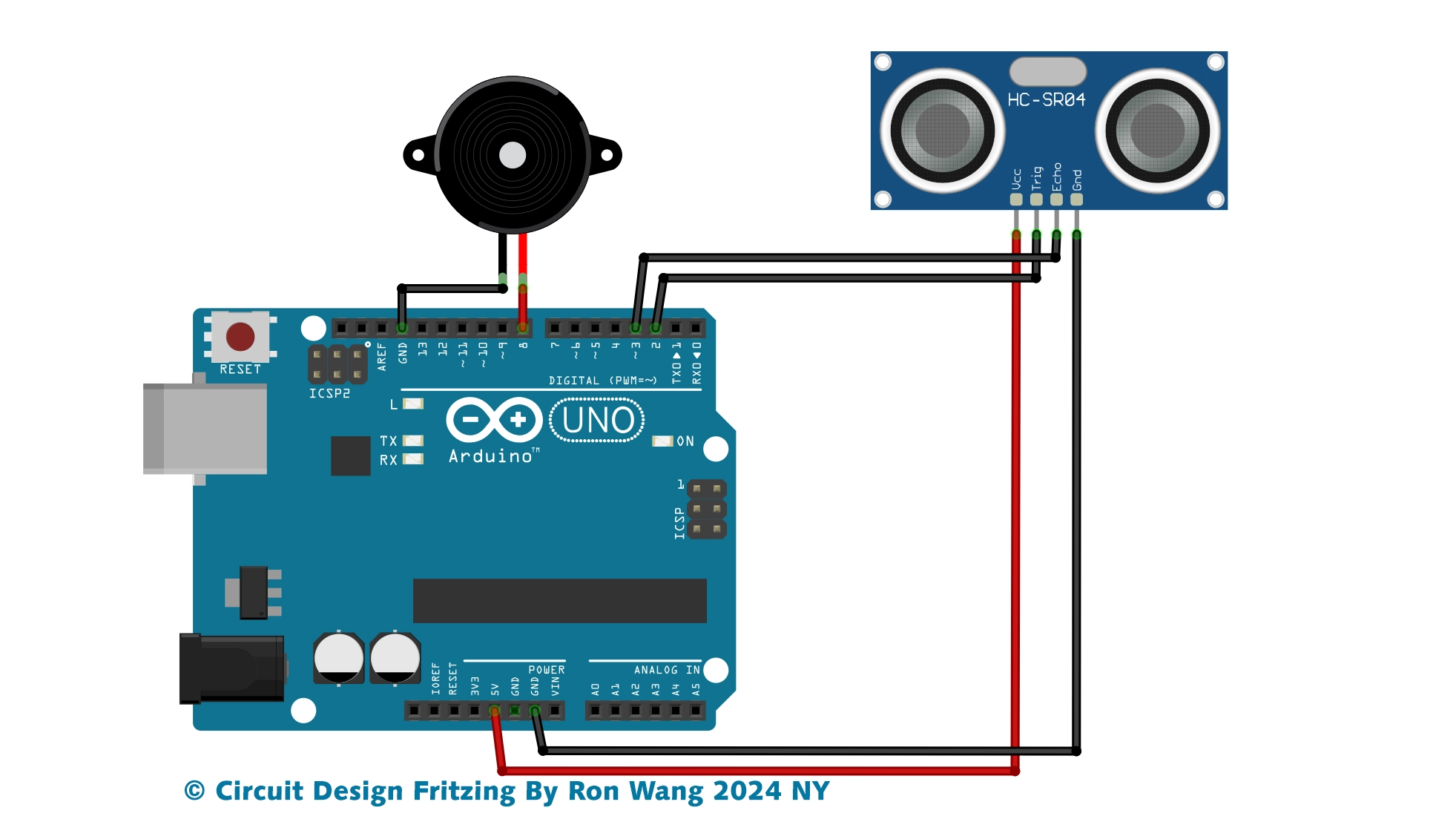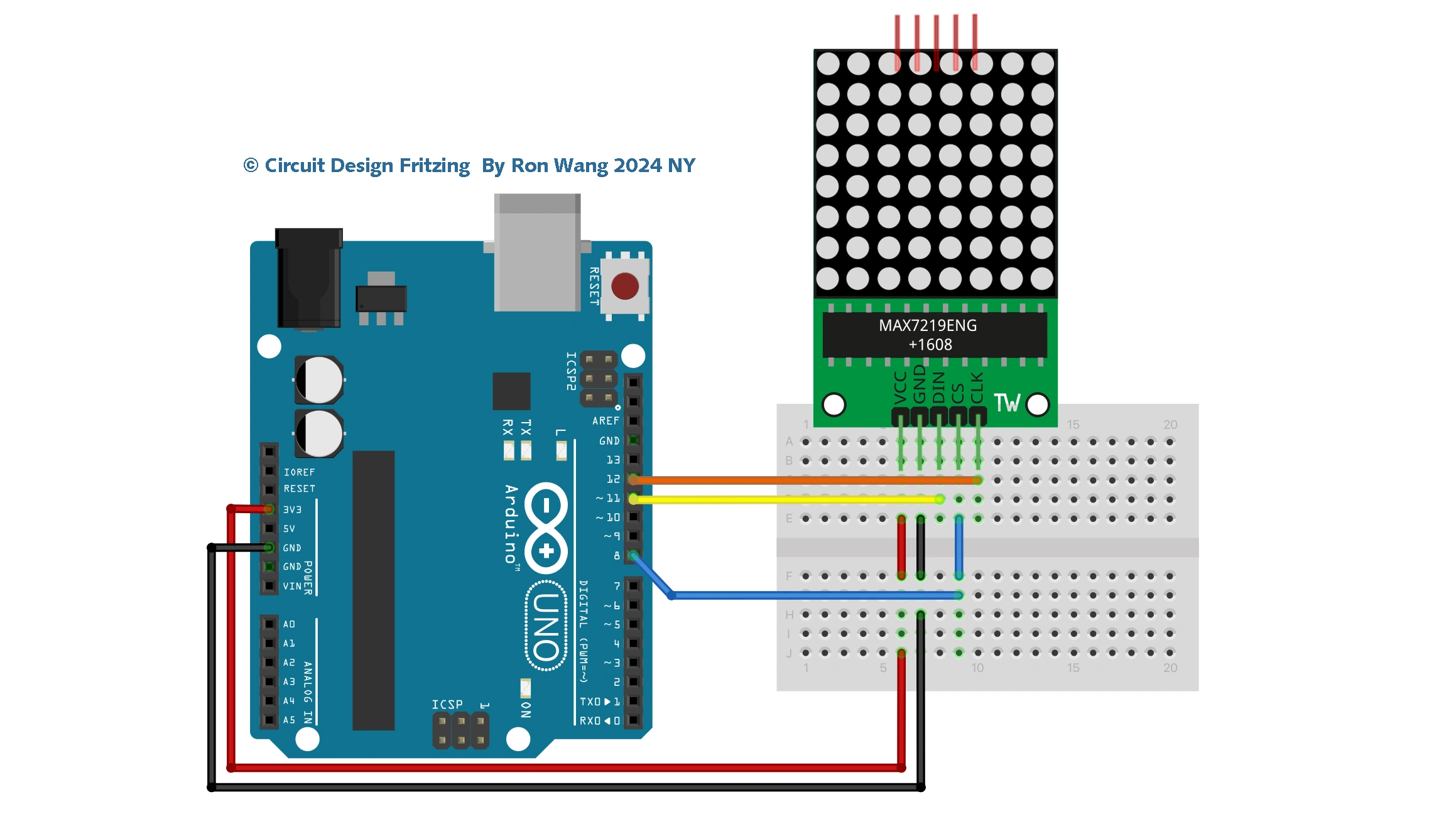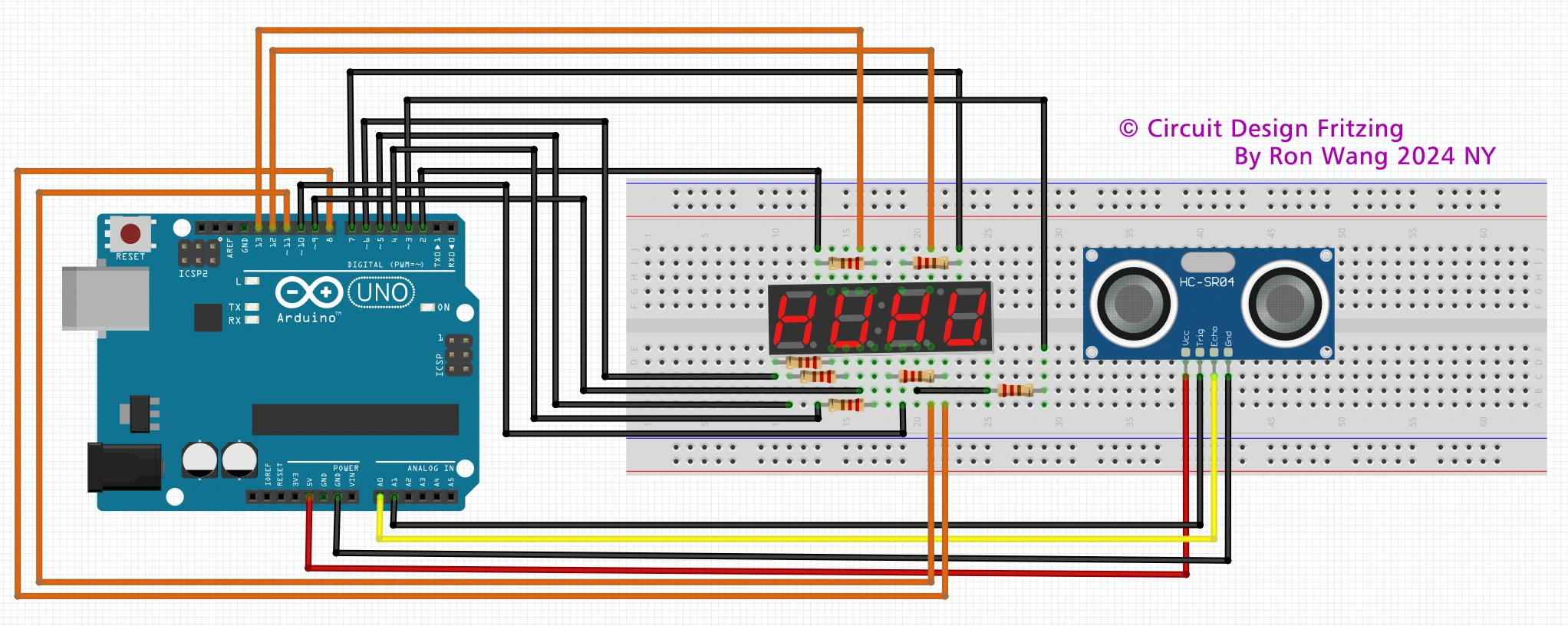C语言调试运行环境Pelles C的安装
C语言调试运行环境之TurboC一文介绍了在32位Windows系统下安装C语言运行环境之TubroC,但是由于TurobC只能在32位系统下运行,导致现在很多Windows10和Windows 11 64bit系统的用户无法使用它。本人使用的系统为Windows11,安装VC较为麻烦,所以本文将介绍一个在64位系统下运行和调试C语言的编译器Pelles C的安装和调试。
Pelles C 项目网站
Pellsc C 网址:http://www.smorgasbordet.com/pellesc/index.htm
点击左侧Download,进入上图所示界面,下载第一或第二个文件。 下面为语言包,下载后解压放入\Bin\Intl。但本人使用后乱码,便没有汉化。 安装步骤不多赘述。
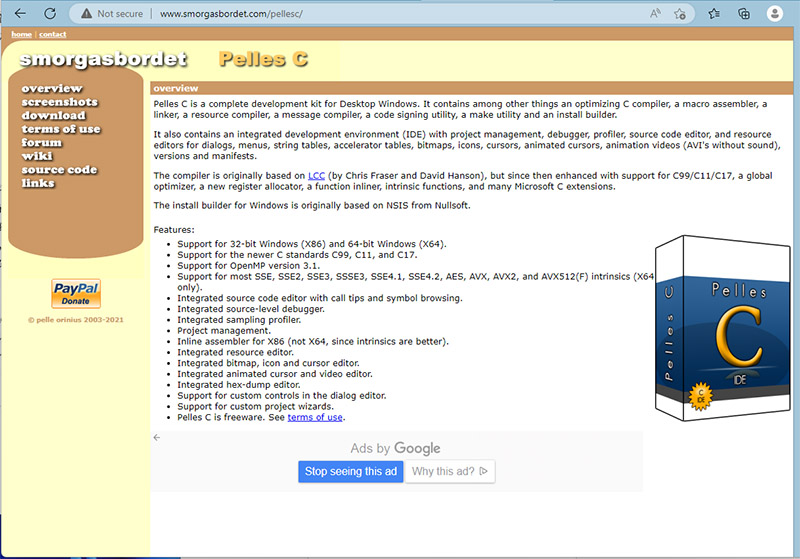
编写并运行第一个程序
依次选择File->New->Project,之后选择win32(或64)console program。 再依次选择File->New->Source Code,输入代码并保存,软件会提示是否添加到工程,选择“是”。
#include <stdio.h>
int main(void)
{
printf("Hello World !"
return 0;
}之后再Project菜单中,选择“build” ,在选择“execute”,即可运行程序。
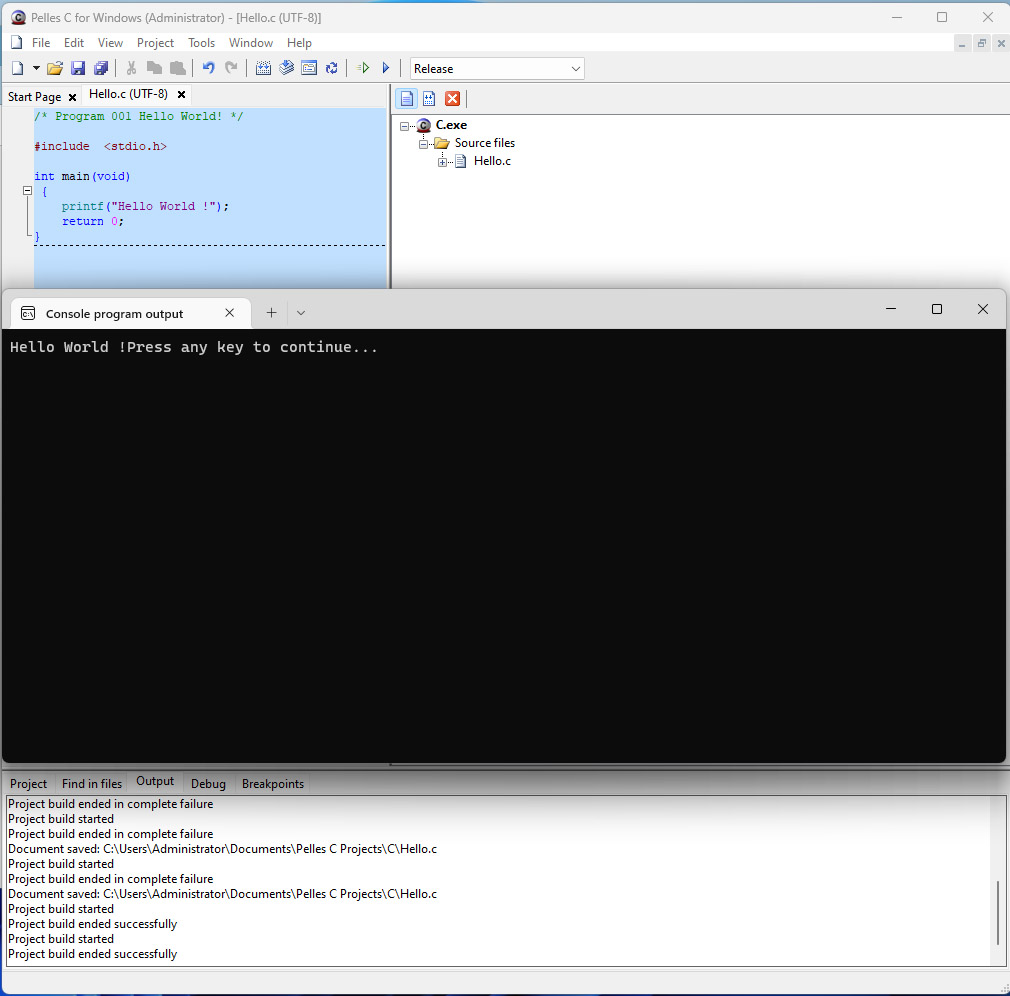
版权声明:本文为原创文章,版权归donstudio所有,欢迎分享本文,转载请保留出处!