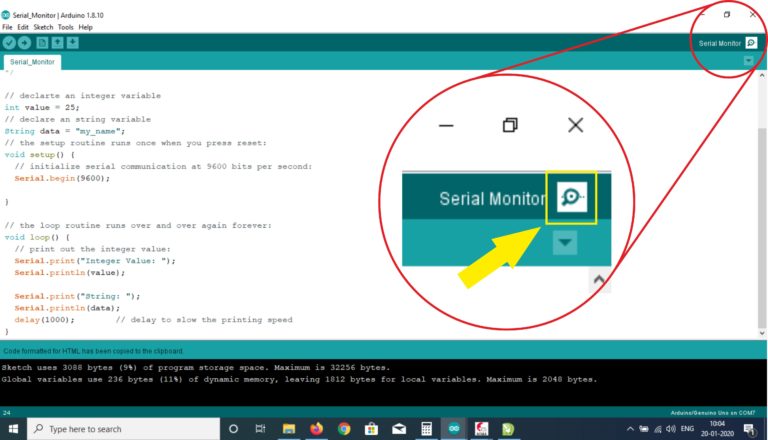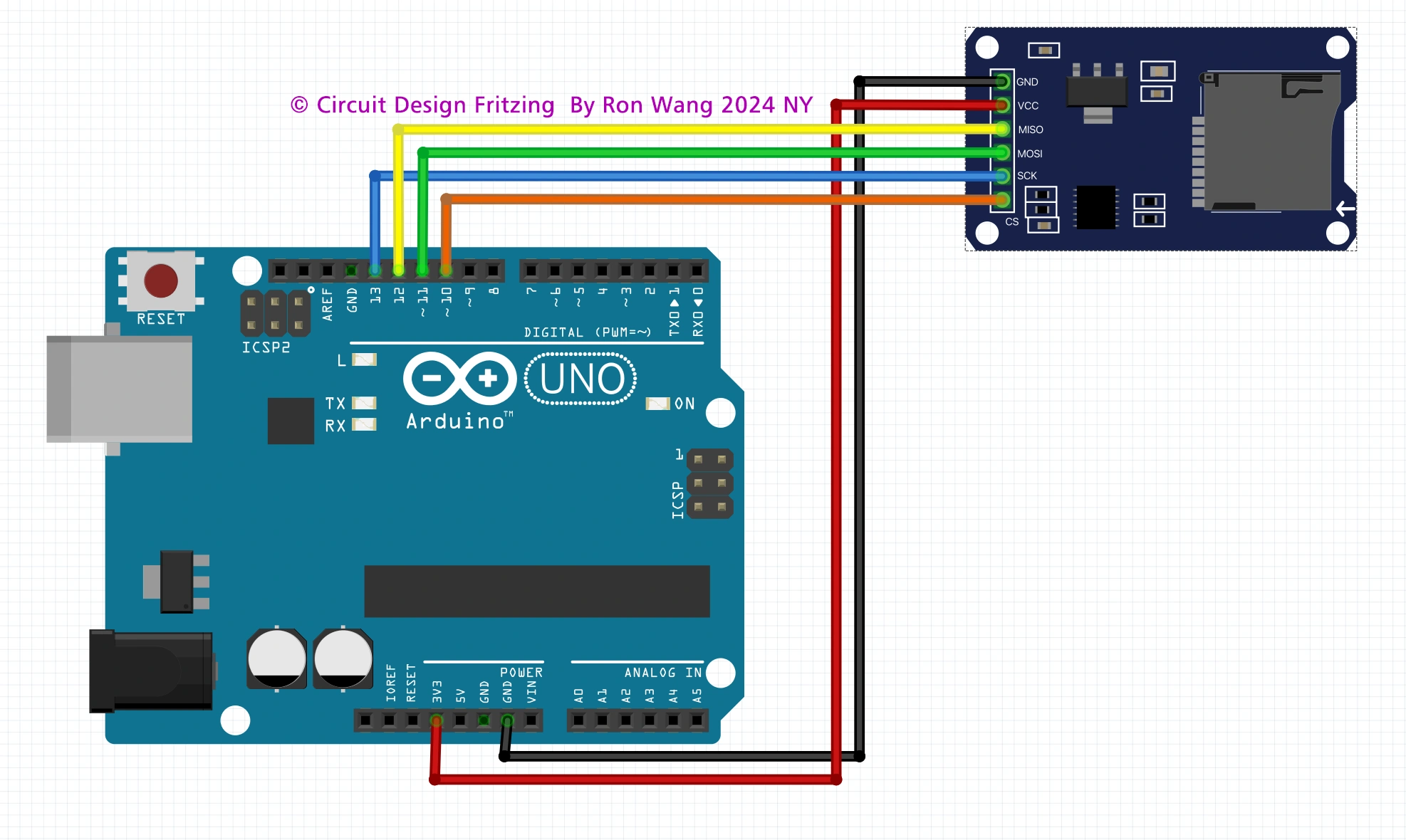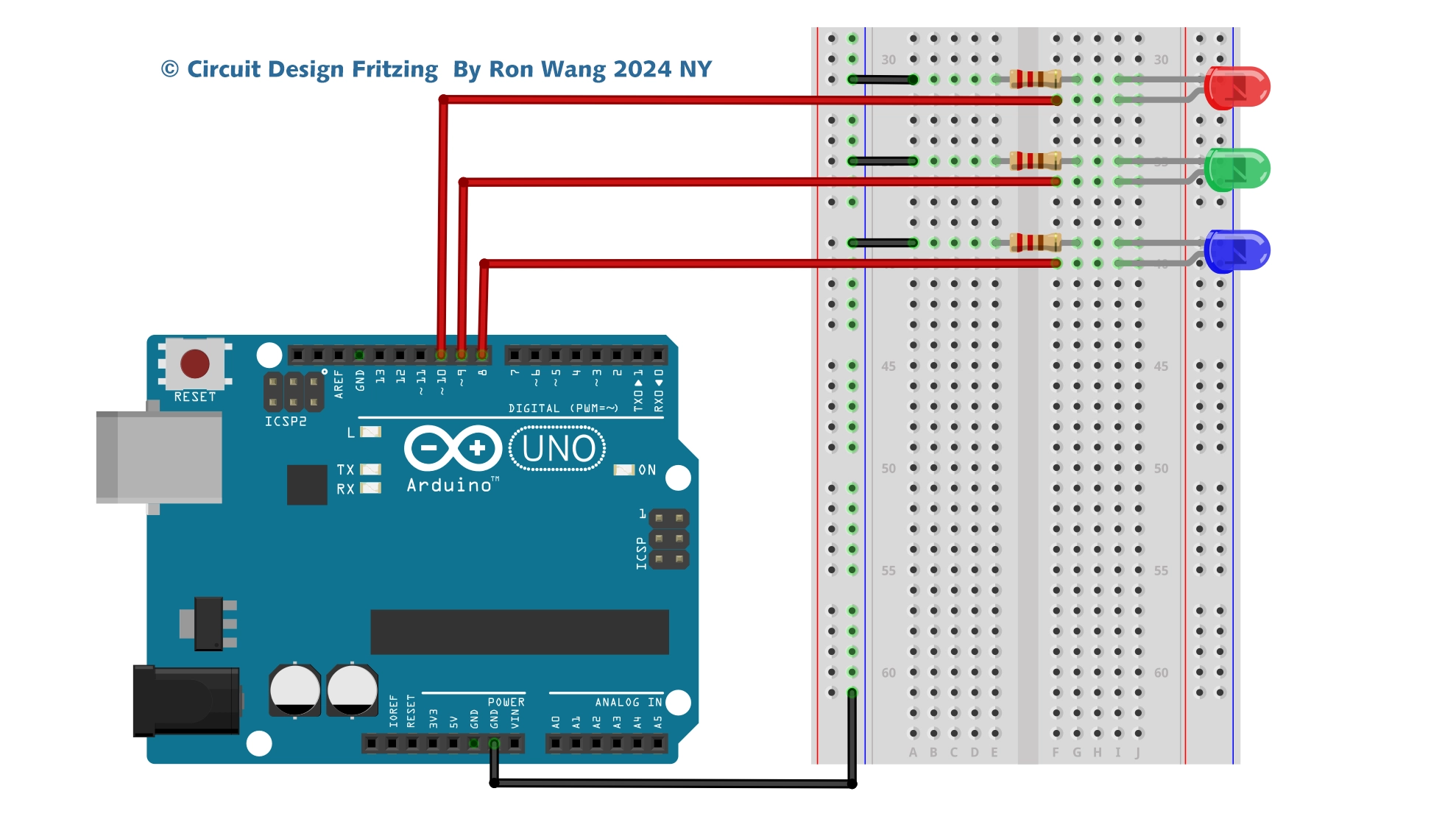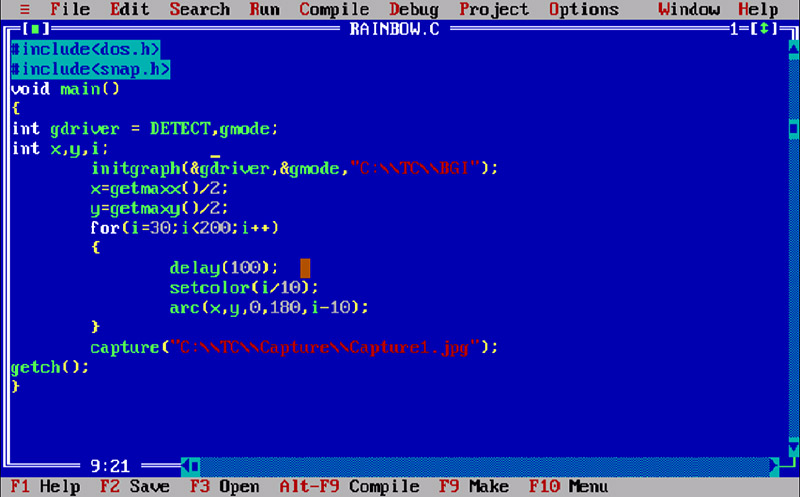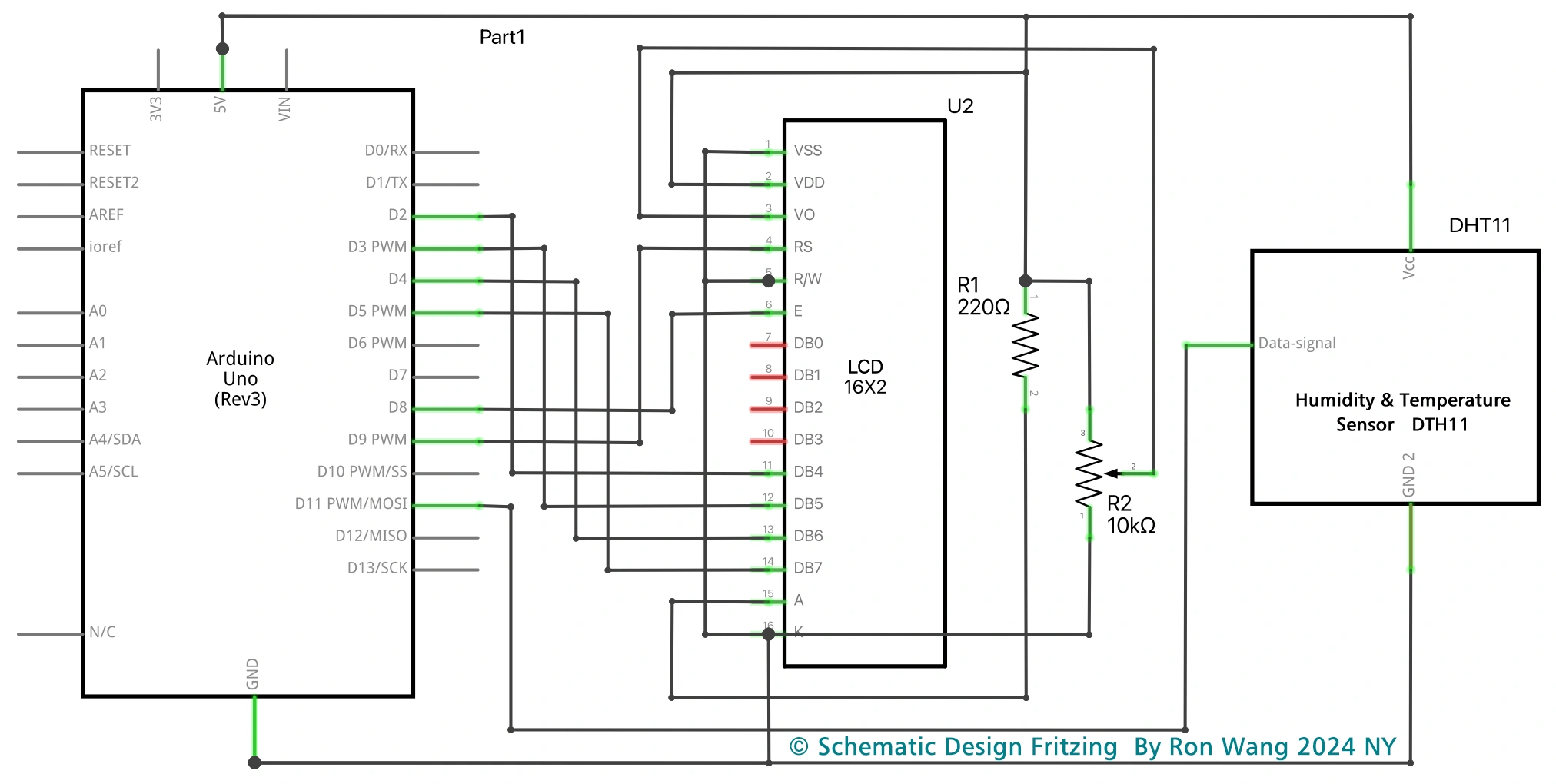CODE | LED Blink - Arduino Project 001
Arduino 电子编程--灯项目及控制,主要使用Arduino编程控制LED灯,实现基本控制Project 1 LED闪烁,基本的应用Project 3和4红绿灯项目
Project 1 LED Blink
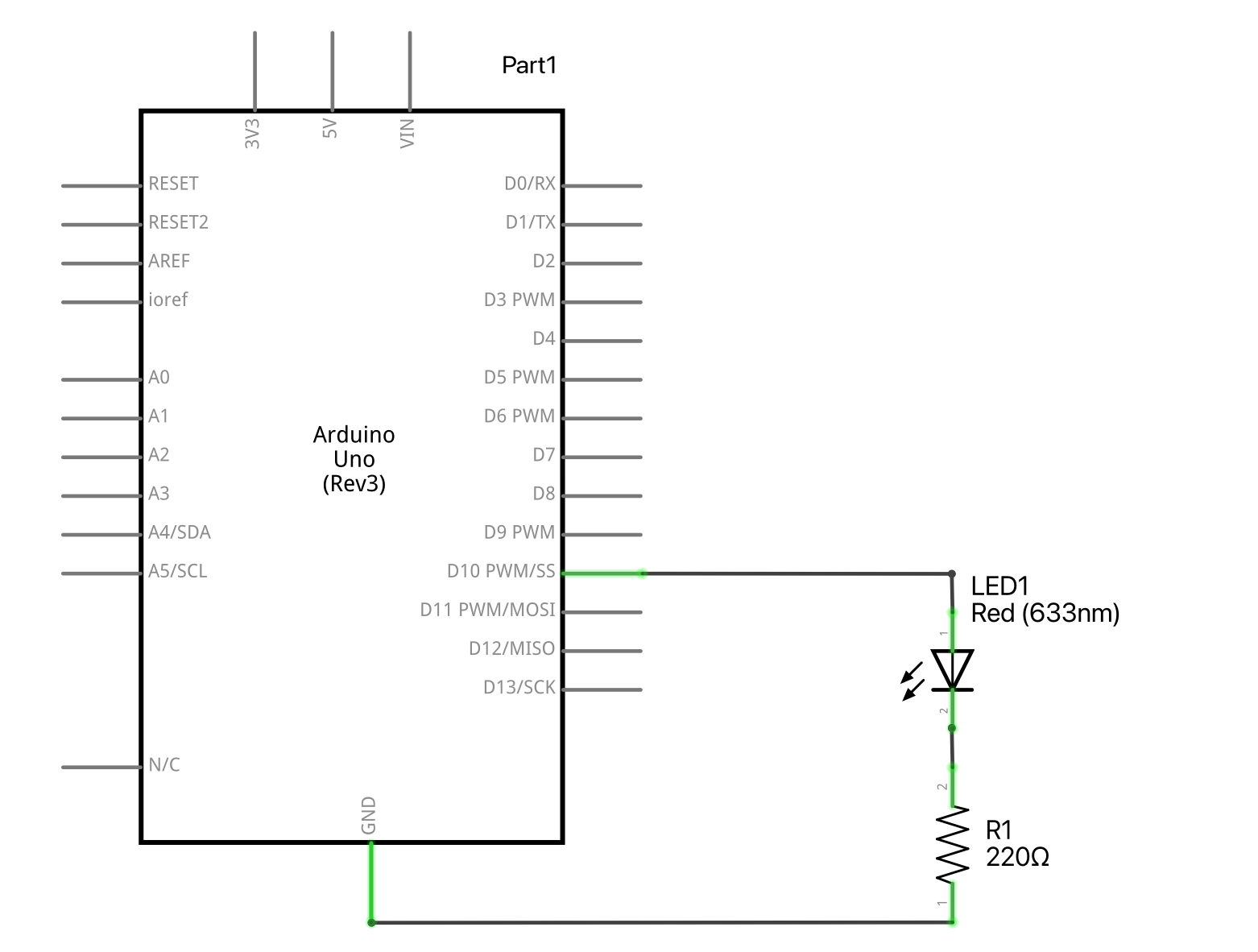
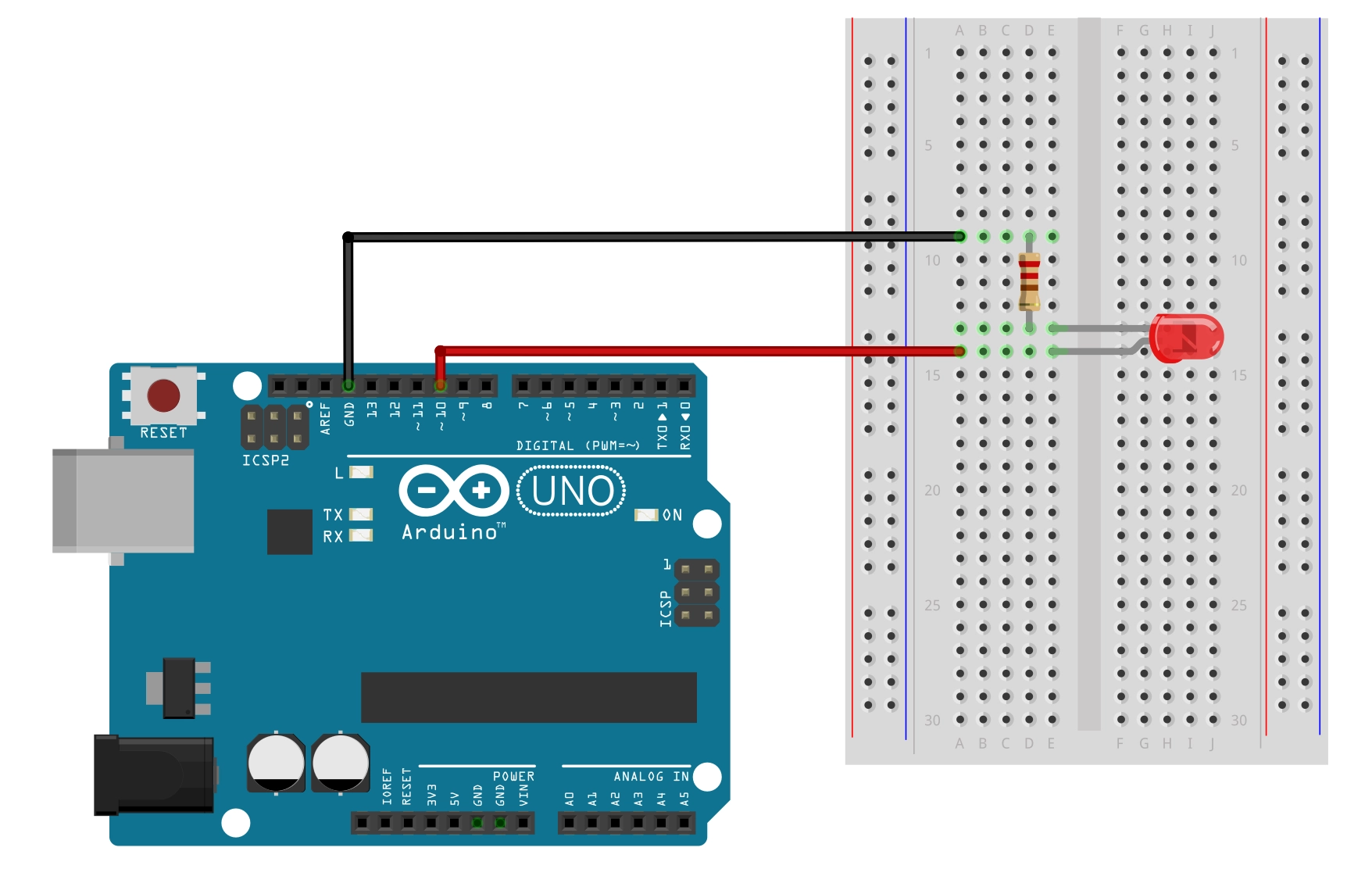
// Project 1 - LED Blink
/* Coding Ron Wang
May 20th 2024
Autaba support for coding hardware
*/
int ledPin = 10;
void setup() {
pinMode(ledPin, OUTPUT);
}
void loop() {
digitalWrite(ledPin, HIGH);
delay(1000);
digitalWrite(ledPin, LOW);
delay(1000);
}