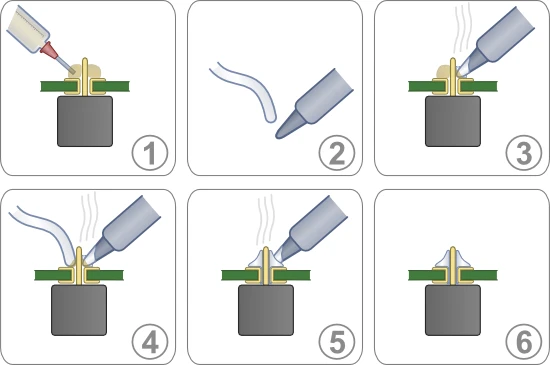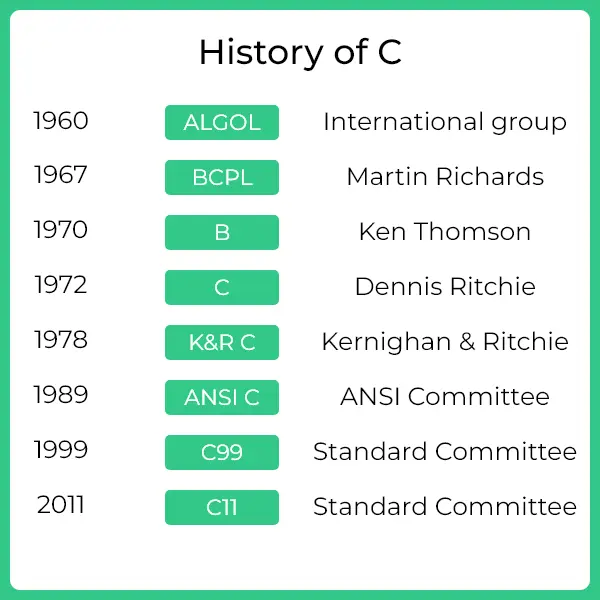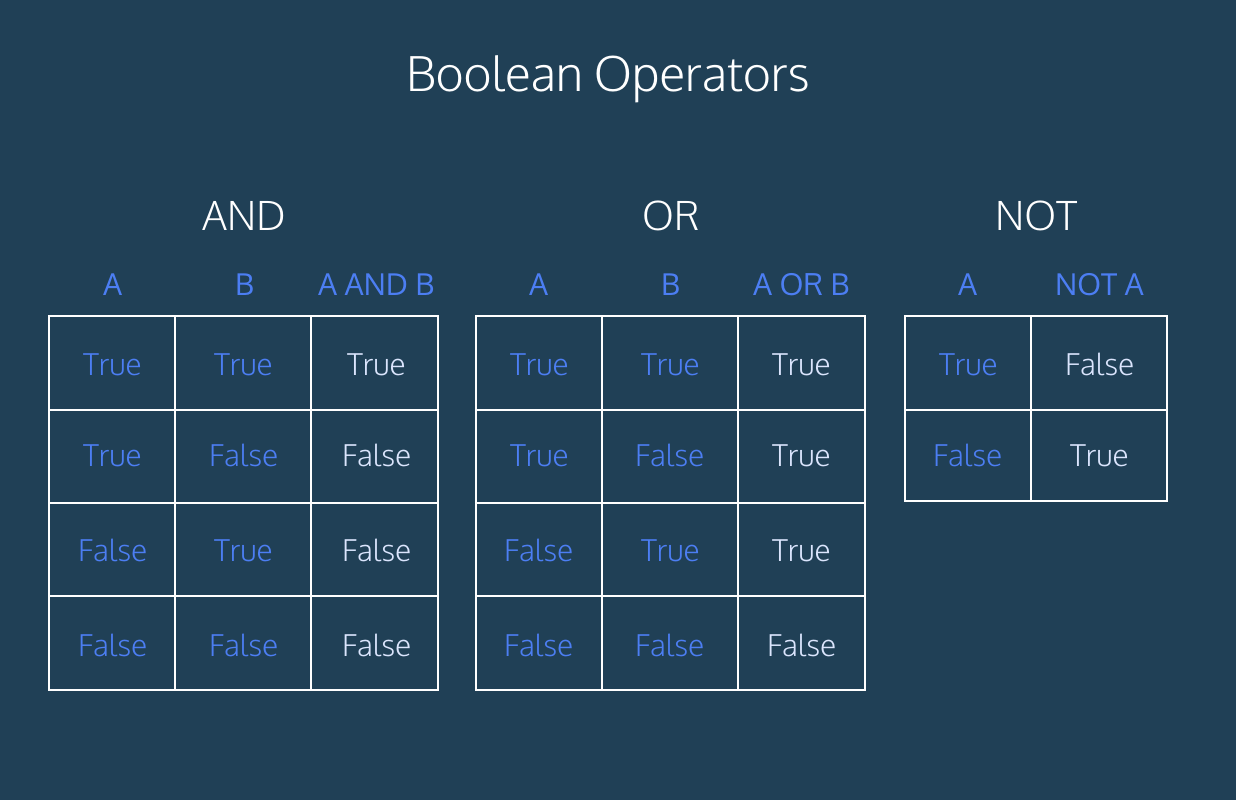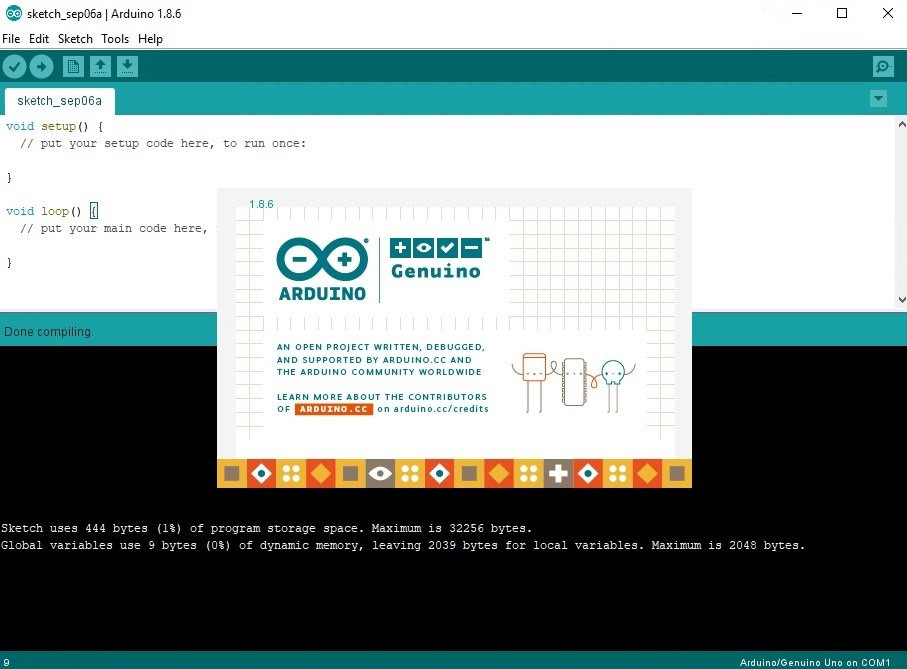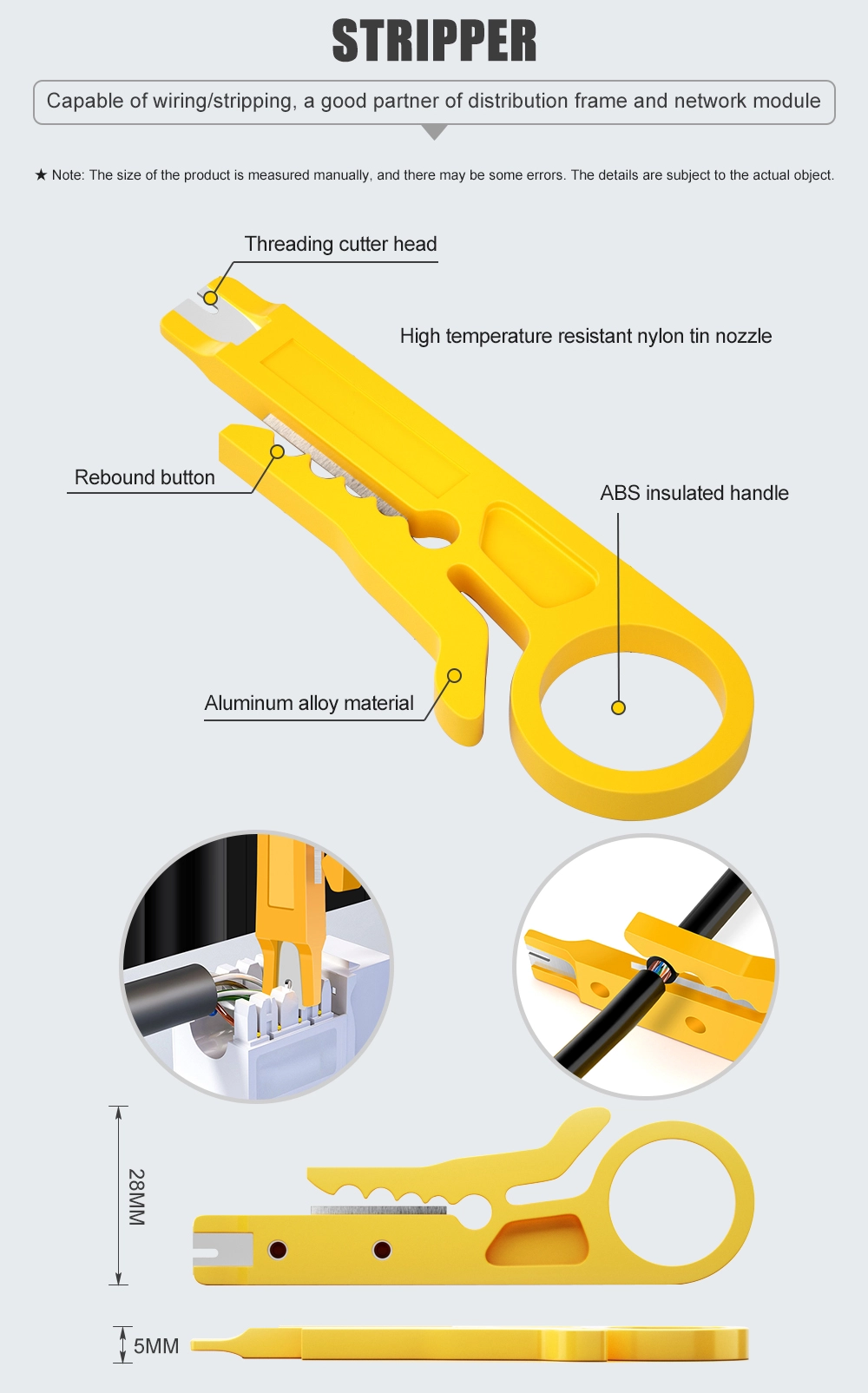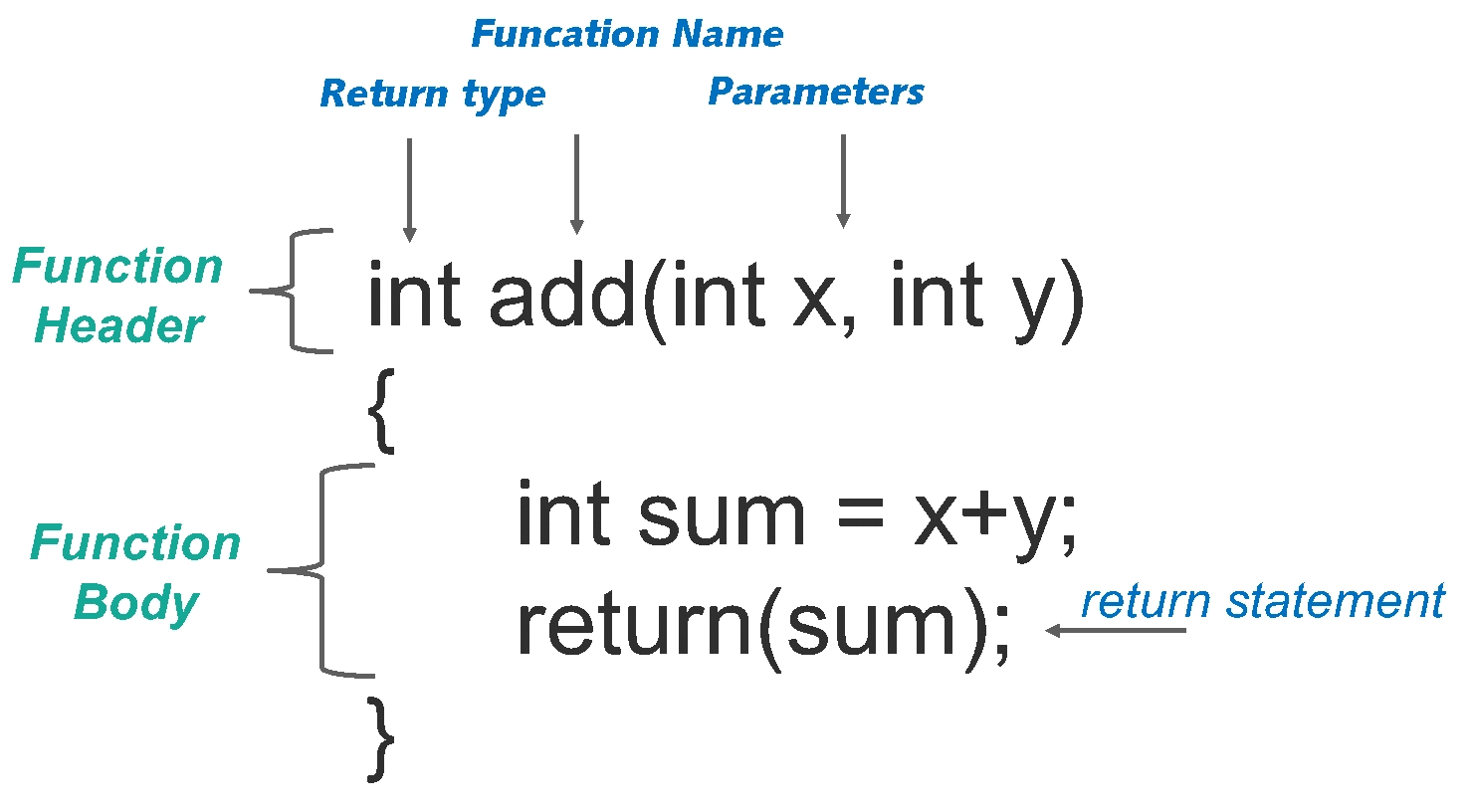CODE | LED Traffic Light - Arduino Project 003
You are now going to create a set of traffic lights that will change from green to red, via amber, and back again, after a set length of time using the four-state UK system. This project could be used to make a set of working traffic lights for a model railway or for a child’s toy town. If you’re not from the UK, you can modify the code and colors to make them work like the traffic lights in your own country. First, though, make the project as it is and change it once you know how it works.
Project 3 -LED Traffic Lights
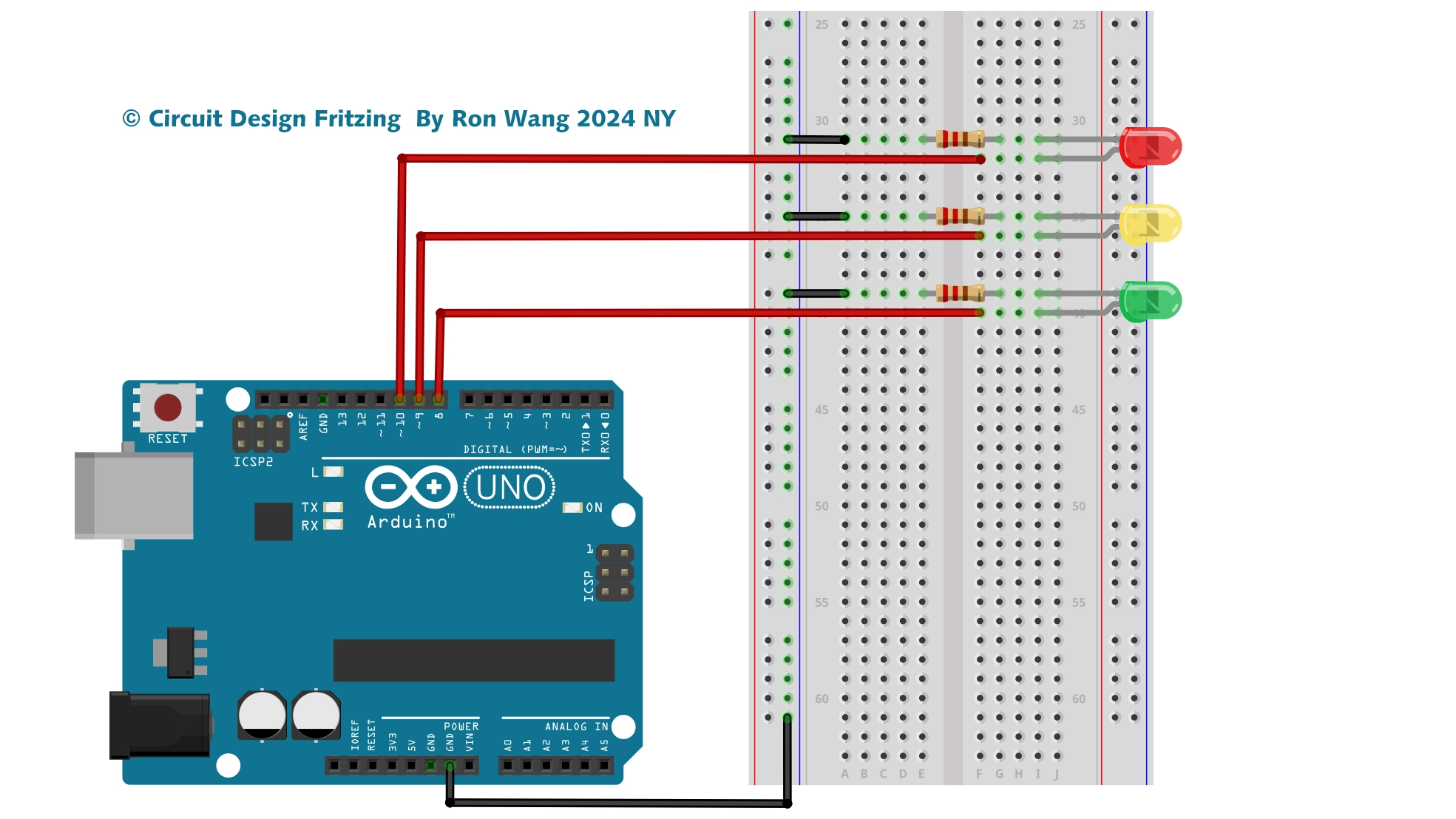
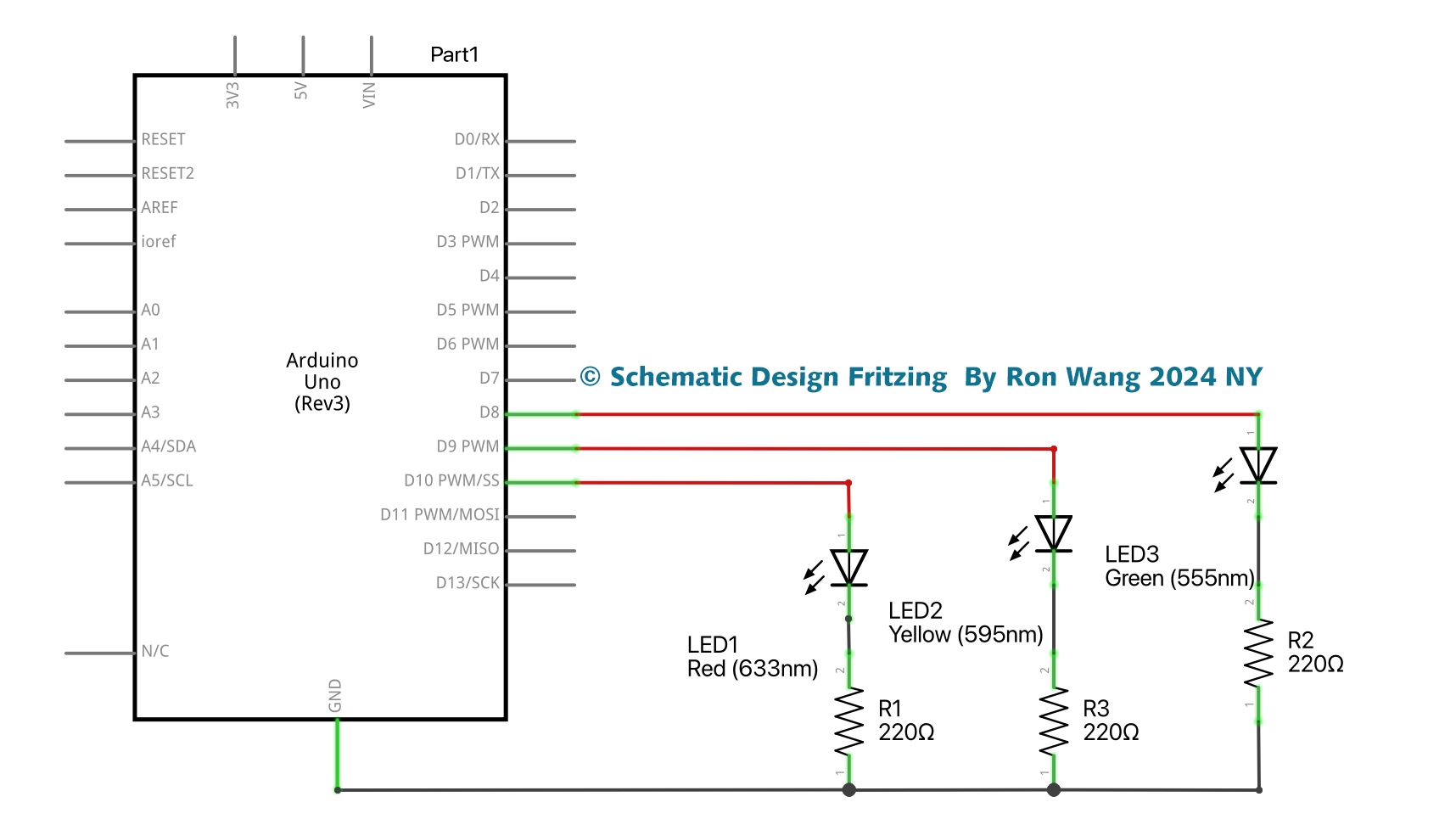
/* Coding Ron Wang
June 4th 2024
Autaba support for coding hardware
*/
// Project 3 - LED Traffic Lights
int ledDelay = 10000; // delay in between changes
int redPin = 10;
int yellowPin = 9;
int greenPin = 8;
void setup() {
pinMode(redPin, OUTPUT);
pinMode(yellowPin, OUTPUT);
pinMode(greenPin, OUTPUT);
}
void loop() {
digitalWrite(redPin, HIGH); // turn the red light on
delay(ledDelay); // wait 5 seconds
digitalWrite(yellowPin, HIGH); // turn on yellow
delay(2000); // wait 2 seconds
digitalWrite(greenPin, HIGH); // turn green on
digitalWrite(redPin, LOW); // turn red off
digitalWrite(yellowPin, LOW); // turn yellow off
delay(ledDelay); // wait ledDelay milliseconds
digitalWrite(yellowPin, HIGH); // turn yellow on
digitalWrite(greenPin, LOW); // turn green off
delay(2000); // wait 2 seconds
digitalWrite(yellowPin, LOW); // turn yellow off
// now our loop repeats
}