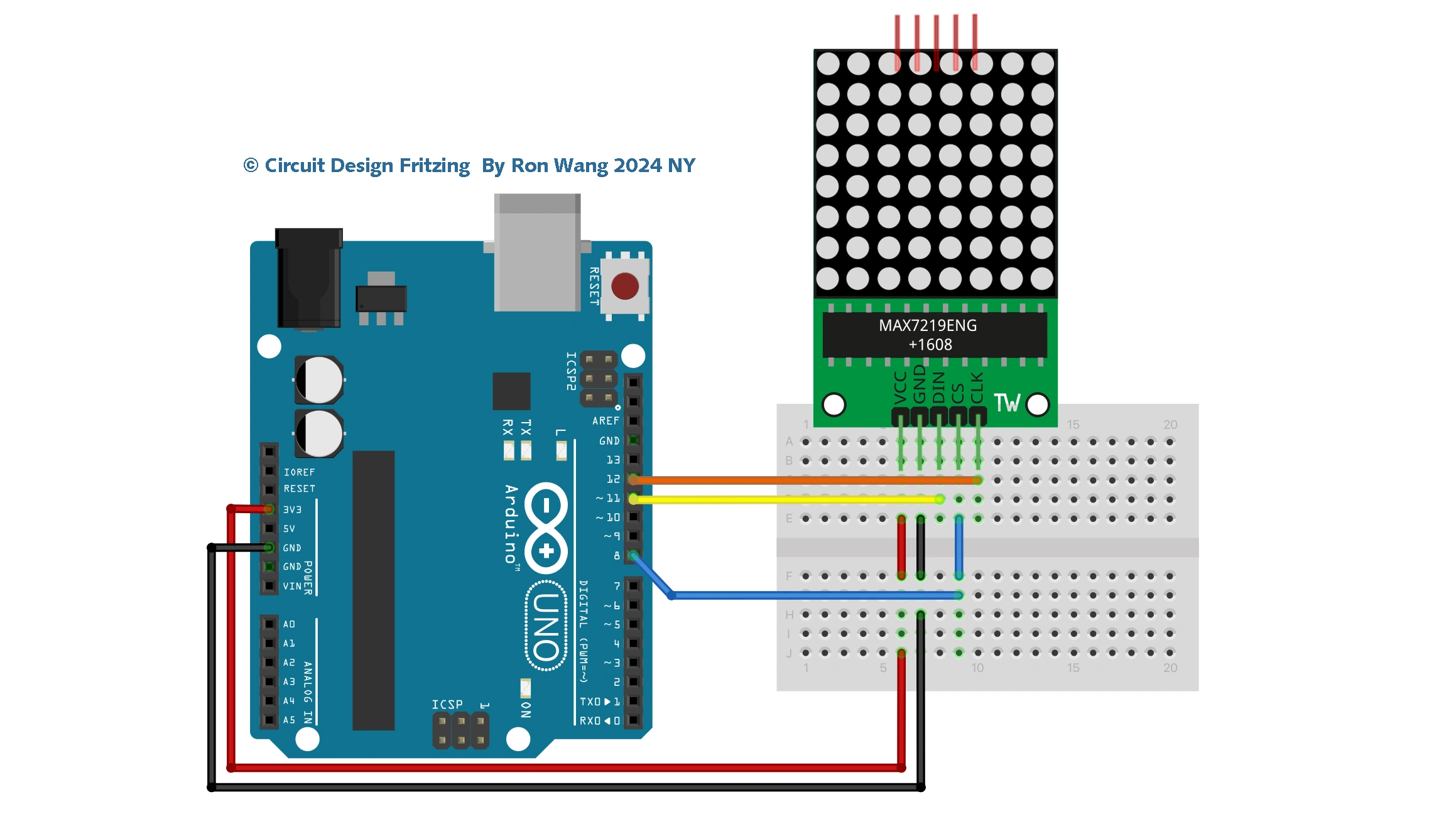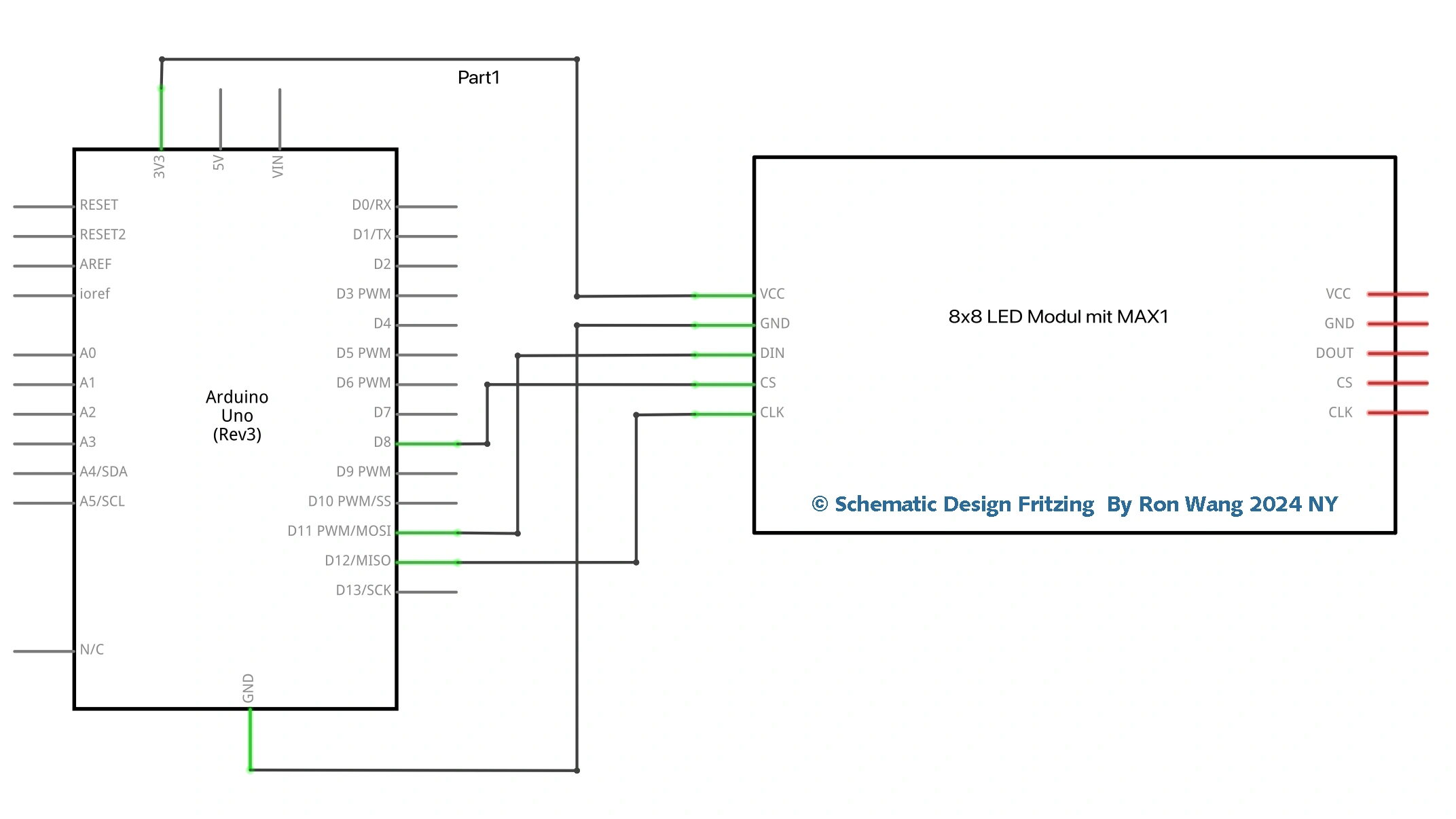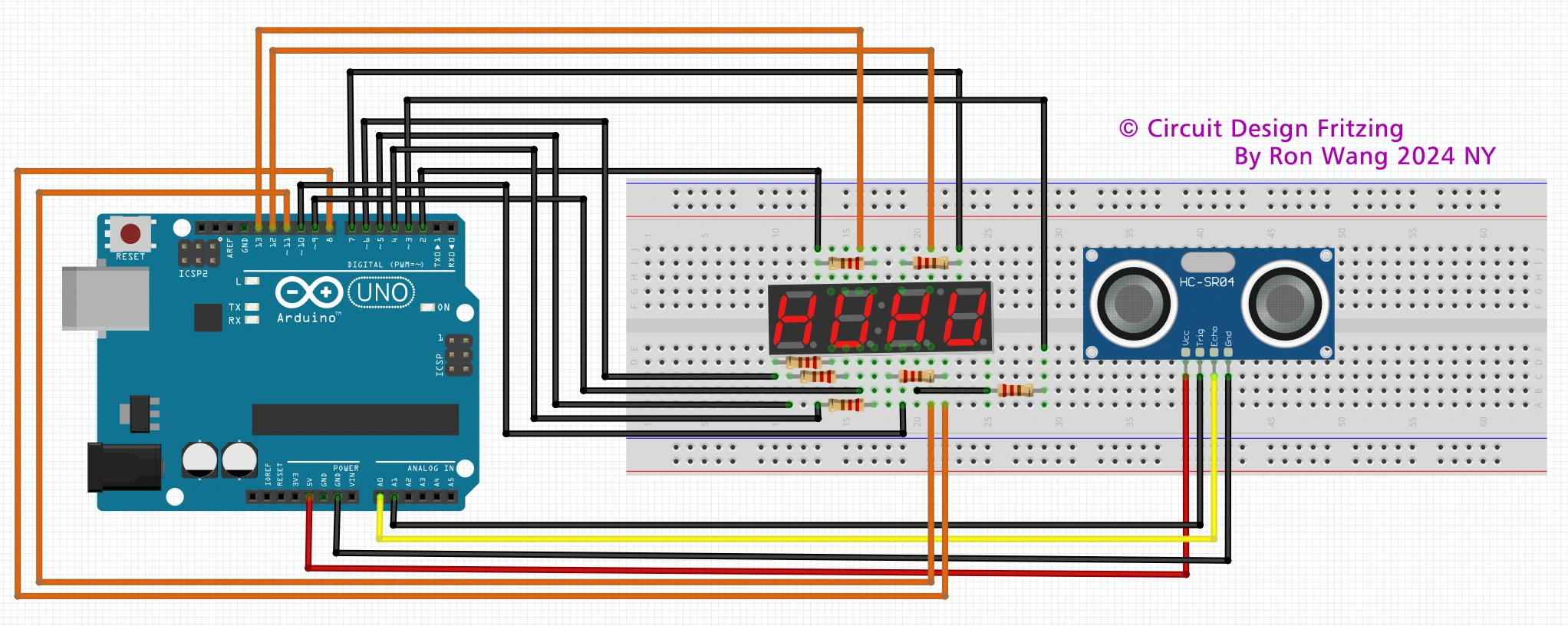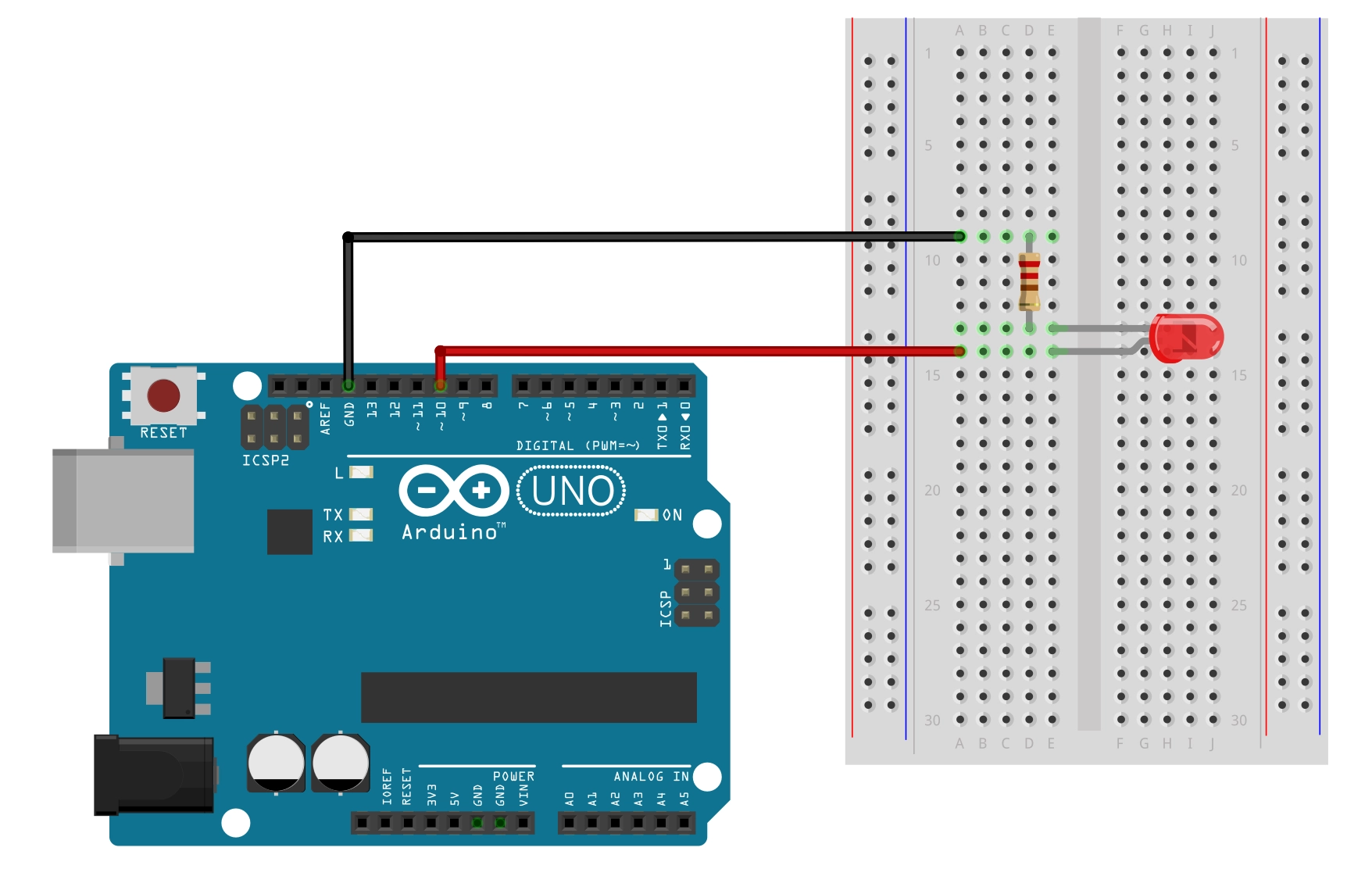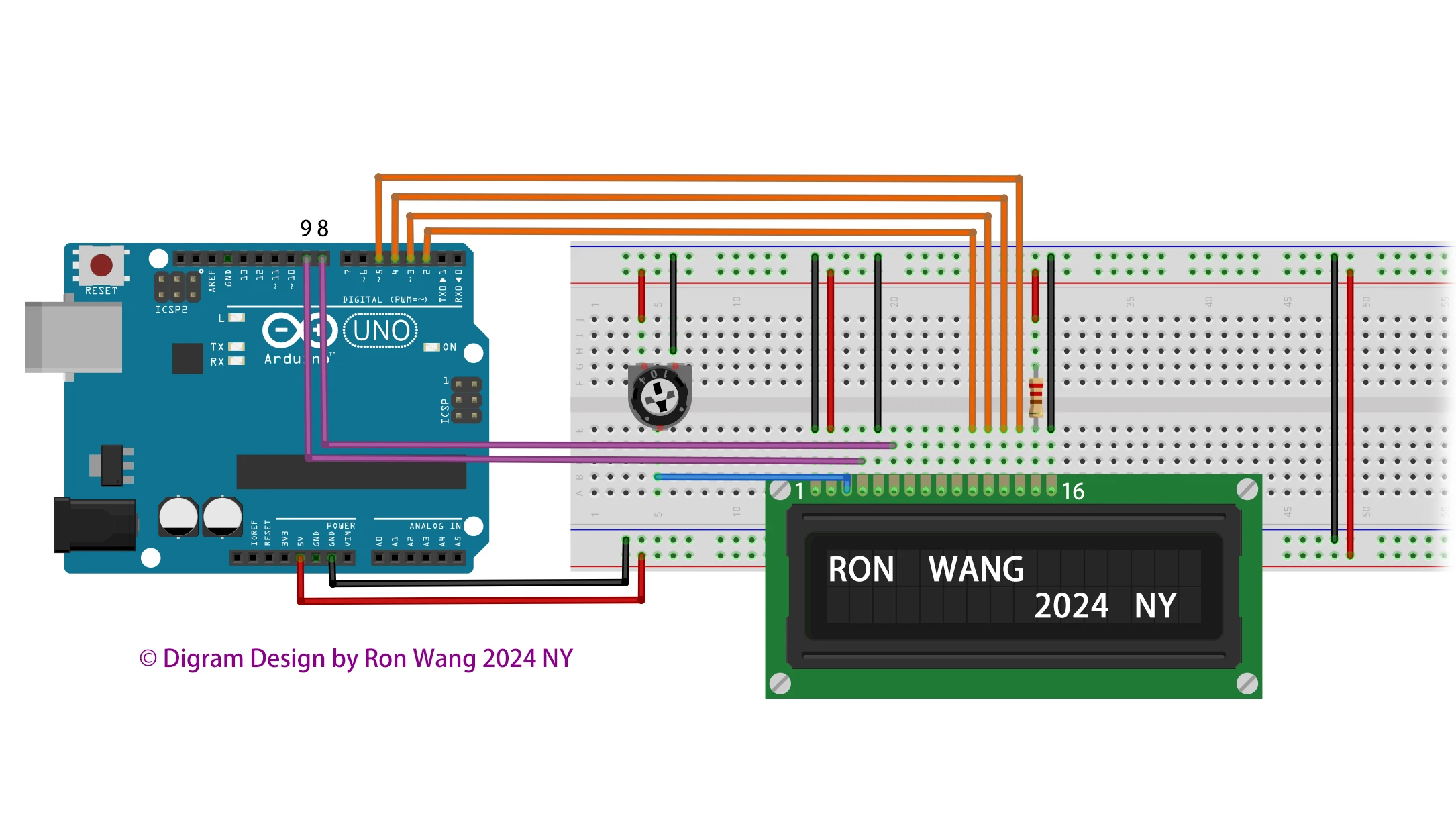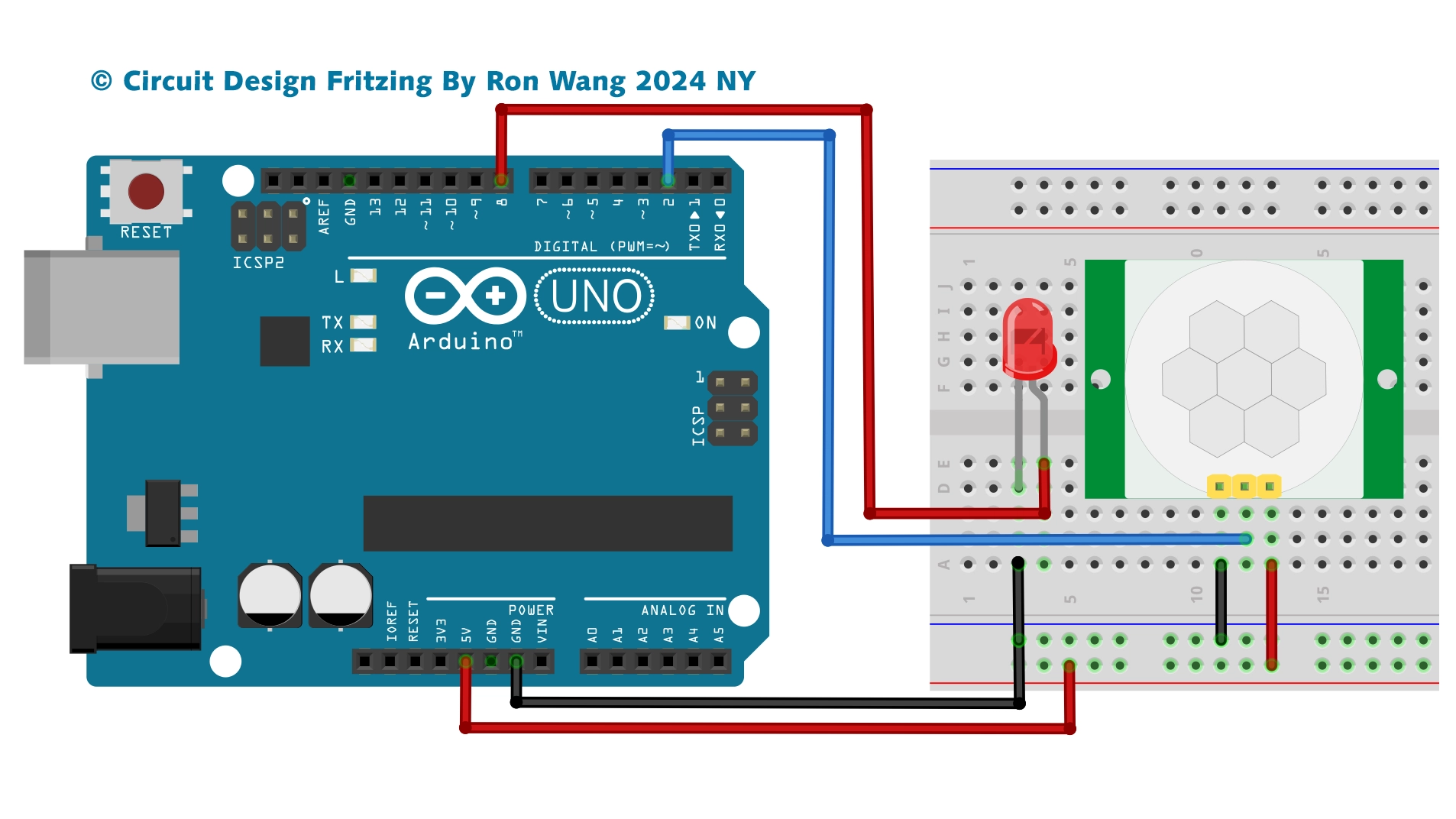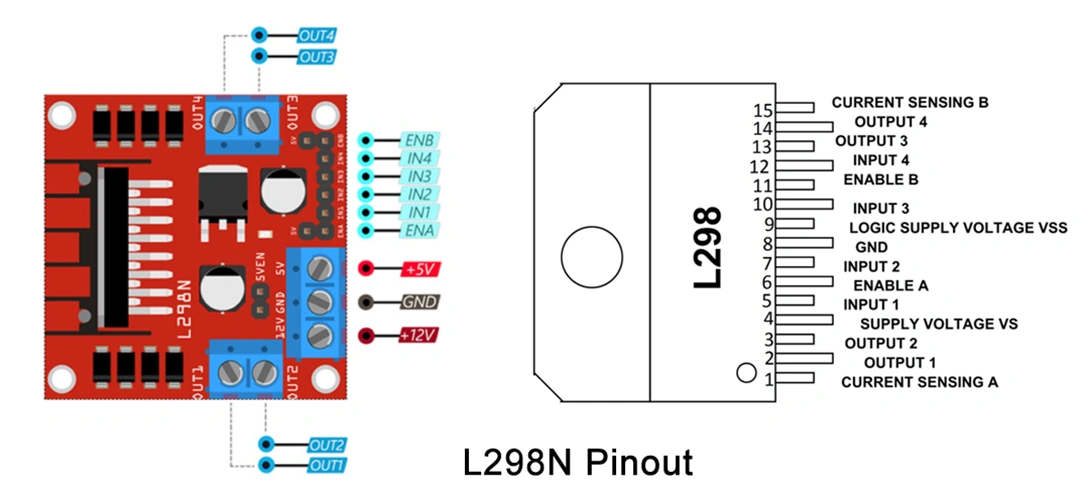CODE | LED Dot Matrix Display Scrolling Message - Arduino Project 021
There are many different ways to drive LEDs. Using shift registers is one way and they have their advantages. However, there are lots of ICs available that are specifically designed to drive LED displays and make life a lot easier for you. One of the most popular LED Driver ICs in the Arduino community is the MAX7219 serial interfaced, 8-digit LED Display Driver chips made by Maxim. These chips are designed to control 7-segment numeric LED displays of up to 8 digits, bar graph displays, or 88 LED dot matrix displays, which is what you will be using them for. The Arduino IDE comes with a library called Matrix plus some example code that was specifically written for the MAX7219 chips. Using this library will make using these chips a breeze. However, in this project you are not going to use any external libraries. Instead, you are going to do things the hard way and write every piece of code yourself. That way, you will learn exactly how the MAX7219 chip works, and you can transfer these skills to utilizing any other LED driver chip you wish.
You will need a MAX7219 LED Driver IC. Alternatively, you can use an Austria Microsystems AS1107, which is pretty much identical to the MAX7219 and will work with no changes to your code or circuit. The 88 dot matrix display needs to be of the Common Cathode variety this time as the MAX chip will not work with a Common Anode display.
Project 21 – LED Dot Matrix Display – Scrolling Message
/* Coding Ron Wang
Oct.8th 2024
Autaba support for coding hardware
Project 21 LED Dot Matrix – Scrolling Message
*/
#include <avr/pgmspace.h>
#include <TimerOne.h>
int DataPin = 11; // Pin 11 on MAX / DIN
int ClockPin = 12; //Pin 12 on MAX / CLK
int LoadPin = 8; // Pin 8 on MAX / CS
byte buffer[8];
const byte font[][8] PROGMEM = {
//The printable ASCII characters only (32-126)
{B00000000, B00000000, B00000000, B00000000, B00000000, B00000000, B00000000, B00000000},
{B00000100, B00000100, B00000100, B00000100, B00000100, B00000100, B00000000, B00000100},
{B00001010, B00001010, B00001010, B00000000, B00000000, B00000000, B00000000, B00000000},
{B00000000, B00001010, B00011111, B00001010, B00011111, B00001010, B00011111, B00001010},
{B00000111, B00001100, B00010100, B00001100, B00000110, B00000101, B00000110, B00011100},
{B00011001, B00011010, B00000010, B00000100, B00000100, B00001000, B00001011, B00010011},
{B00000110, B00001010, B00010010, B00010100, B00001001, B00010110, B00010110, B00001001},
{B00000100, B00000100, B00000100, B00000000, B00000000, B00000000, B00000000, B00000000},
{B00000010, B00000100, B00001000, B00001000, B00001000, B00001000, B00000100, B00000010},
{B00001000, B00000100, B00000010, B00000010, B00000010, B00000010, B00000100, B00001000},
{B00010101, B00001110, B00011111, B00001110, B00010101, B00000000, B00000000, B00000000},
{B00000000, B00000000, B00000100, B00000100, B00011111, B00000100, B00000100, B00000000},
{B00000000, B00000000, B00000000, B00000000, B00000000, B00000110, B00000100, B00001000},
{B00000000, B00000000, B00000000, B00000000, B00001110, B00000000, B00000000, B00000000},
{B00000000, B00000000, B00000000, B00000000, B00000000, B00000000, B00000000, B00000100},
{B00000001, B00000010, B00000010, B00000100, B00000100, B00001000, B00001000, B00010000},
{B00001110, B00010001, B00010011, B00010001, B00010101, B00010001, B00011001, B00001110},
{B00000100, B00001100, B00010100, B00000100, B00000100, B00000100, B00000100, B00011111},
{B00001110, B00010001, B00010001, B00000010, B00000100, B00001000, B00010000, B00011111},
{B00001110, B00010001, B00000001, B00001110, B00000001, B00000001, B00010001, B00001110},
{B00010000, B00010000, B00010100, B00010100, B00011111, B00000100, B00000100, B00000100},
{B00011111, B00010000, B00010000, B00011110, B00000001, B00000001, B00000001, B00011110},
{B00000111, B00001000, B00010000, B00011110, B00010001, B00010001, B00010001, B00001110},
{B00011111, B00000001, B00000001, B00000001, B00000010, B00000100, B00001000, B00010000},
{B00001110, B00010001, B00010001, B00001110, B00010001, B00010001, B00010001, B00001110},
{B00001110, B00010001, B00010001, B00001111, B00000001, B00000001, B00000001, B00000001},
{B00000000, B00000100, B00000100, B00000000, B00000000, B00000100, B00000100, B00000000},
{B00000000, B00000100, B00000100, B00000000, B00000000, B00000100, B00000100, B00001000},
{B00000001, B00000010, B00000100, B00001000, B00001000, B00000100, B00000010, B00000001},
{B00000000, B00000000, B00000000, B00011110, B00000000, B00011110, B00000000, B00000000},
{B00010000, B00001000, B00000100, B00000010, B00000010, B00000100, B00001000, B00010000},
{B00001110, B00010001, B00010001, B00000010, B00000100, B00000100, B00000000, B00000100},
{B00001110, B00010001, B00010001, B00010101, B00010101, B00010001, B00010001, B00011110},
{B00001110, B00010001, B00010001, B00010001, B00011111, B00010001, B00010001, B00010001},
{B00011110, B00010001, B00010001, B00011110, B00010001, B00010001, B00010001, B00011110},
{B00000111, B00001000, B00010000, B00010000, B00010000, B00010000, B00001000, B00000111},
{B00011100, B00010010, B00010001, B00010001, B00010001, B00010001, B00010010, B00011100},
{B00011111, B00010000, B00010000, B00011110, B00010000, B00010000, B00010000, B00011111},
{B00011111, B00010000, B00010000, B00011110, B00010000, B00010000, B00010000, B00010000},
{B00001110, B00010001, B00010000, B00010000, B00010111, B00010001, B00010001, B00001110},
{B00010001, B00010001, B00010001, B00011111, B00010001, B00010001, B00010001, B00010001},
{B00011111, B00000100, B00000100, B00000100, B00000100, B00000100, B00000100, B00011111},
{B00011111, B00000100, B00000100, B00000100, B00000100, B00000100, B00010100, B00001000},
{B00010001, B00010010, B00010100, B00011000, B00010100, B00010010, B00010001, B00010001},
{B00010000, B00010000, B00010000, B00010000, B00010000, B00010000, B00010000, B00011111},
{B00010001, B00011011, B00011111, B00010101, B00010001, B00010001, B00010001, B00010001},
{B00010001, B00011001, B00011001, B00010101, B00010101, B00010011, B00010011, B00010001},
{B00001110, B00010001, B00010001, B00010001, B00010001, B00010001, B00010001, B00001110},
{B00011110, B00010001, B00010001, B00011110, B00010000, B00010000, B00010000, B00010000},
{B00001110, B00010001, B00010001, B00010001, B00010001, B00010101, B00010011, B00001111},
{B00011110, B00010001, B00010001, B00011110, B00010100, B00010010, B00010001, B00010001},
{B00001110, B00010001, B00010000, B00001000, B00000110, B00000001, B00010001, B00001110},
{B00011111, B00000100, B00000100, B00000100, B00000100, B00000100, B00000100, B00000100},
{B00010001, B00010001, B00010001, B00010001, B00010001, B00010001, B00010001, B00001110},
{B00010001, B00010001, B00010001, B00010001, B00010001, B00010001, B00001010, B00000100},
{B00010001, B00010001, B00010001, B00010001, B00010001, B00010101, B00010101, B00001010},
{B00010001, B00010001, B00001010, B00000100, B00000100, B00001010, B00010001, B00010001},
{B00010001, B00010001, B00001010, B00000100, B00000100, B00000100, B00000100, B00000100},
{B00011111, B00000001, B00000010, B00000100, B00001000, B00010000, B00010000, B00011111},
{B00001110, B00001000, B00001000, B00001000, B00001000, B00001000, B00001000, B00001110},
{B00010000, B00001000, B00001000, B00000100, B00000100, B00000010, B00000010, B00000001},
{B00001110, B00000010, B00000010, B00000010, B00000010, B00000010, B00000010, B00001110},
{B00000100, B00001010, B00010001, B00000000, B00000000, B00000000, B00000000, B00000000},
{B00000000, B00000000, B00000000, B00000000, B00000000, B00000000, B00000000, B00011111},
{B00001000, B00000100, B00000000, B00000000, B00000000, B00000000, B00000000, B00000000},
{B00000000, B00000000, B00000000, B00001110, B00010010, B00010010, B00010010, B00001111},
{B00000000, B00010000, B00010000, B00010000, B00011100, B00010010, B00010010, B00011100},
{B00000000, B00000000, B00000000, B00001110, B00010000, B00010000, B00010000, B00001110},
{B00000000, B00000001, B00000001, B00000001, B00000111, B00001001, B00001001, B00000111},
{B00000000, B00000000, B00000000, B00011100, B00010010, B00011110, B00010000, B00001110},
{B00000000, B00000011, B00000100, B00000100, B00000110, B00000100, B00000100, B00000100},
{B00000000, B00001110, B00001010, B00001010, B00001110, B00000010, B00000010, B00001100},
{B00000000, B00010000, B00010000, B00010000, B00011100, B00010010, B00010010, B00010010},
{B00000000, B00000000, B00000100, B00000000, B00000100, B00000100, B00000100, B00000100},
{B00000000, B00000010, B00000000, B00000010, B00000010, B00000010, B00000010, B00001100},
{B00000000, B00010000, B00010000, B00010100, B00011000, B00011000, B00010100, B00010000},
{B00000000, B00010000, B00010000, B00010000, B00010000, B00010000, B00010000, B00001100},
{B00000000, B00000000, B00000000, B00001010, B00010101, B00010001, B00010001, B00010001},
{B00000000, B00000000, B00000000, B00010100, B00011010, B00010010, B00010010, B00010010},
{B00000000, B00000000, B00000000, B00001100, B00010010, B00010010, B00010010, B00001100},
{B00000000, B00011100, B00010010, B00010010, B00011100, B00010000, B00010000, B00010000},
{B00000000, B00001110, B00010010, B00010010, B00001110, B00000010, B00000010, B00000001},
{B00000000, B00000000, B00000000, B00001010, B00001100, B00001000, B00001000, B00001000},
{B00000000, B00000000, B00001110, B00010000, B00001000, B00000100, B00000010, B00011110},
{B00000000, B00010000, B00010000, B00011100, B00010000, B00010000, B00010000, B00001100},
{B00000000, B00000000, B00000000, B00010010, B00010010, B00010010, B00010010, B00001100},
{B00000000, B00000000, B00000000, B00010001, B00010001, B00010001, B00001010, B00000100},
{B00000000, B00000000, B00000000, B00010001, B00010001, B00010001, B00010101, B00001010},
{B00000000, B00000000, B00000000, B00010001, B00001010, B00000100, B00001010, B00010001},
{B00000000, B00000000, B00010001, B00001010, B00000100, B00001000, B00001000, B00010000},
{B00000000, B00000000, B00000000, B00011111, B00000010, B00000100, B00001000, B00011111},
{B00000010, B00000100, B00000100, B00000100, B00001000, B00000100, B00000100, B00000010},
{B00000100, B00000100, B00000100, B00000100, B00000100, B00000100, B00000100, B00000100},
{B00001000, B00000100, B00000100, B00000100, B00000010, B00000100, B00000100, B00001000},
{B00000000, B00000000, B00000000, B00001010, B00011110, B00010100, B00000000, B00000000}
};
void clearDisplay() {
for (byte x=0; x<8; x++) {
buffer[x] = B00000000;
}
screenUpdate();
}
void initMAX7219() {
pinMode(DataPin, OUTPUT);
pinMode(LoadPin, OUTPUT);
pinMode(ClockPin, OUTPUT);
clearDisplay();
writeData(B00001011, B00000111); // scan limit set to 0:7
writeData(B00001001, B00000000); // decode mode off
writeData(B00001100, B00000001); // Set shutdown register to normal operation
intensity(15); // Values 0 to 15 only (4 bit)
}
void intensity(int intensity) {
writeData(B00001010, intensity); //B0001010 is the Intensity Register
}
void writeData(byte MSB, byte LSB) {
byte mask;
digitalWrite(LoadPin, LOW); // set loadpin ready to receive data
// Send out MSB
for (mask = B10000000; mask>0; mask >>= 1) { //iterate through bit mask
digitalWrite(ClockPin, LOW);
if (MSB & mask){ // if bitwise AND resolves to true
digitalWrite(DataPin,HIGH); // send 1
}
else{ //if bitwise and resolves to false
digitalWrite(DataPin,LOW); // send 0
}
digitalWrite(ClockPin, HIGH); // clock high, data gets input
}
// send out LSB for data
for (mask = B10000000; mask>0; mask >>= 1) { //iterate through bit mask
digitalWrite(ClockPin, LOW);
if (LSB & mask){ // if bitwise AND resolves to true
digitalWrite(DataPin,HIGH); // send 1
}
else{ //if bitwise and resolves to false
digitalWrite(DataPin,LOW); // send 0
}
digitalWrite(ClockPin, HIGH); // clock high, data gets input
}
digitalWrite(LoadPin, HIGH); // latch the data
digitalWrite(ClockPin, LOW);
}
void scroll(char myString[], int speed) {
byte firstChrRow, secondChrRow;
byte ledOutput;
byte chrPointer = 0; // Initialise the string position pointer
byte Char1, Char2; // the two characters that will be displayed
byte scrollBit = 0;
byte strLength = 0;
unsigned long time;
unsigned long counter;
// Increment count till we reach the string
while (myString[strLength]) {strLength++;}
counter = millis();
while (chrPointer < (strLength-1)) {
time = millis();
if (time > (counter + speed)) {
Char1 = myString[chrPointer];
Char2 = myString[chrPointer+1];
for (byte y= 0; y<8; y++) {
firstChrRow = pgm_read_byte(&font[Char1 - 32][y]);
secondChrRow = (pgm_read_byte(&font[Char2 - 32][y])) << 1;
ledOutput = (firstChrRow << scrollBit) | (secondChrRow >>
(8 - scrollBit) );
buffer[y] = ledOutput;
}
scrollBit++;
if (scrollBit > 6) {
scrollBit = 0;
chrPointer++;
}
counter = millis();
}
}
}
void screenUpdate() {
for (byte row = 0; row < 8; row++) {
writeData(row+1, buffer[row]);
}
}
void setup() {
initMAX7219();
Timer1.initialize(10000); // initialize timer1 and set interrupt period
Timer1.attachInterrupt(screenUpdate);
}
void loop() {
clearDisplay();
scroll(" BEGINNING ARDUINO ", 45);
scroll(" Chapter 7 - LED Displays ", 45);
scroll(" HELLO WORLD!!! :) ", 45);
}